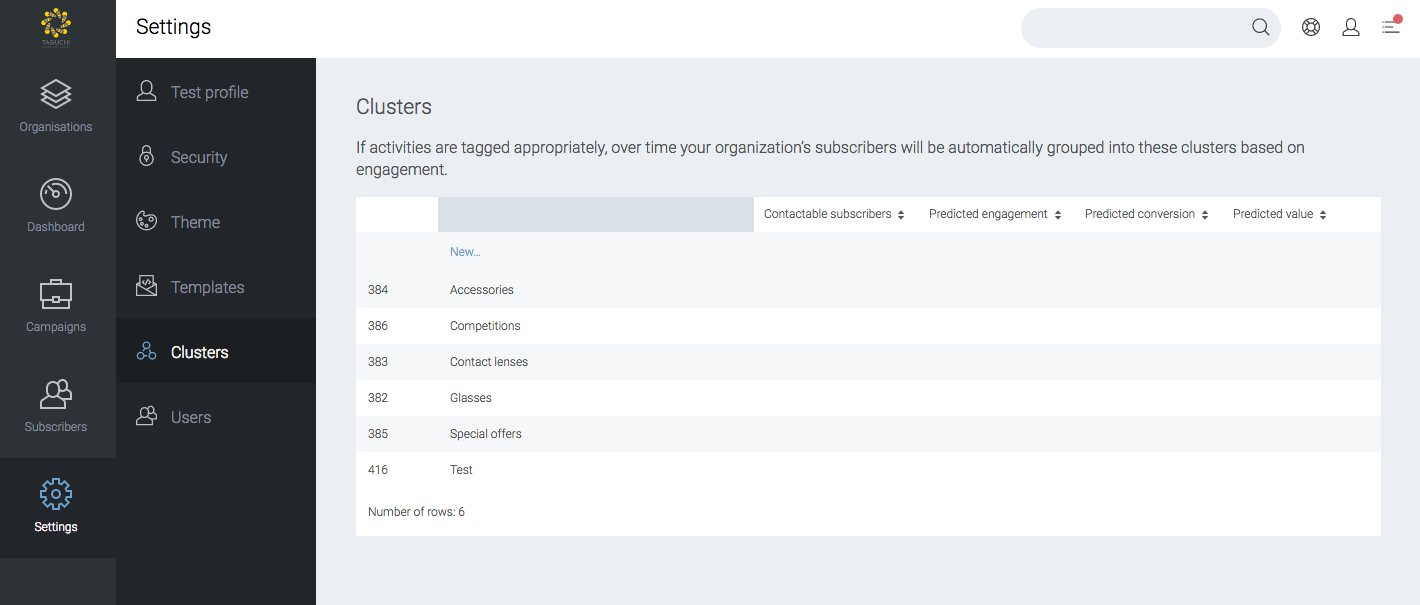- Support Home
- Knowledge Base
- Target Expressions
- Targeting based on Tags (cluster keywords)
Targeting based on Tags (cluster keywords)
Users can target via cluster ID in the target expression builder using the following target expression:
cluster_id = x
Replace x with the desired cluster ID.
See out Target Expression Reference for documentation and use of the Cluster Keyword Predicate
All cluster ID's are listed within the Settings > Tags tab of Taguchi. The ID is displayed next to the Tag: