- Support Home
- Knowledge Base
- Tracking And Reporting
- Bounces
- Why does an email bounce?
Why does an email bounce?
An email could bounce due to a number of reasons. The most common reasons occur due to a subscriber's inbox being full, or their mail server being temporarily unavailable. Some bounces may result in the subscriber being marked as invalid, this is dependent on the type of bounce code passed back to Taguchi.
To view a bounce reason within a subscriber profile within V5, simply head to a subscriber profile and locate a bounce event in the activity history. Hover over the bounce icon, a tooltip should appear with the bounce reason and code. A further explanation of bounce codes and reasons is listed below.
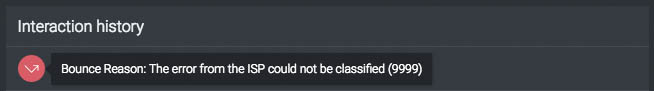
Bounce reasons and codes
| Bounce Code | Reason |
|---|---|
| 9801 | The response text could not be identified The bounce reason could not be identified |
| 2810 | The recipient's email address is invalid The email address is not a valid email |
| 3820 | The message soft bounced The recipients mailbox may be temporarily unavailable |
| 4821 | The message bounced due to a DNS failure The email failed to deliver due to a recipient server side issue |
| 3822 | The message bounced due to the remote mailbox being over quota The recipients mailbox is full |
| 2830 | No recipient could be determined for the message The email address is not a valid email |
| 2840 | The message failed for unspecified reasons The email could not be delivered for unknown reasons |
| 1850 | The message was blocked by the receiver The recipients mail server blocked the email from being delivered for an unknown reason |
| 1851 | The message was blocked by the receiver as coming from a known spam source The recipients mail server blocked the email from being delivered as the source has been identified as potential spam |
| 1852 | The message was blocked by the receiver as spam The recipients mail server blocked the email from being delivered as the email has been marked as potential spam |
| 1853 | The message was blocked by the receiver because it contained an attachment The recipient disallows attachments, so the mail server has blocked the email from being delivered |
| 2854 | The message was blocked by the receiver because relaying is not allowed The recipient disallows message relaying, so the mail server has blocked the email from being delivered |
| 9860 | The message is an auto-reply/vacation mail The recipient has an auto-reply or away/vacation message enabled which is causing the message to bounce |
| 2890 | The message is an unsubscribe request The recipient has requested to be unsubscribed through their mail server |
| 9900 | The message is a challenge-response probe The bounce message is a spam-filter challenge response probe |
| 9999 | The error from the ISP could not be classified The response from the mail server could not be revealed |
To find out how an email is deemed "invalid", please see What Is An Invalid Email Address?
