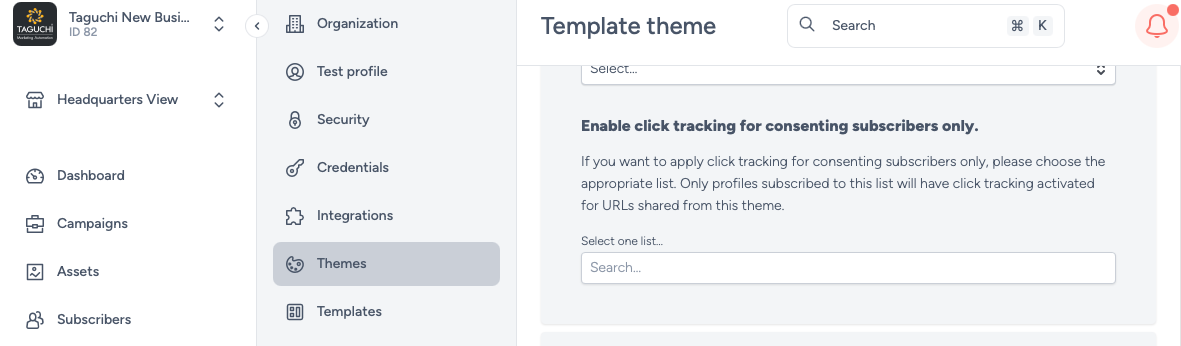- Support Home
- Knowledge Base
- Tracking And Reporting
- Click Tracking
- Can I enable click tracking for consenting subscribers only?
Can I enable click tracking for consenting subscribers only?
Yes, you can enable click tracking just for consenting subscribers.
- To do this, navigate to your email template theme by selecting 'Settings' > 'Themes'.
- Scroll down to the 'Click tracking domain' section and under the heading 'Enable click tracking for consenting subscribers only.', select the subscriber list you would like this rule to apply to.
- Only profiles subscribed to this list will have click tracking activated for URLs shared from this theme.