- Support Home
- Knowledge Base
- Account Management
- My Account
- Why am I marked as unsubscribed?
Why am I marked as unsubscribed?
If you have logged in to your Taguchi account and seen this message in a red banner at the top:
"Your profile is currently marked as unsubscribed, which means you will not be able to receive notifications from Taguchi. If you wish to receive notifications, e.g. Proof, Reports etc..., please go to your subscriber profile and re-subscribe."
This means your subscriber profile associated with your user account has been marked as globally unsubscribed. This could have happened by accident (e.g. clicking an unsubscribe link in a broadcasted email or manually unsubscribing yourself via your subscriber profile).
To reset your unsubscription status, simply click the link provided in the error message, this will take you to your subscriber profile. You can then click the green 'Global Resubscribe' button as shown below:

Then accept the SPAM Act accordance statement (since you are re-subscribing your account, this is nothing to worry about):
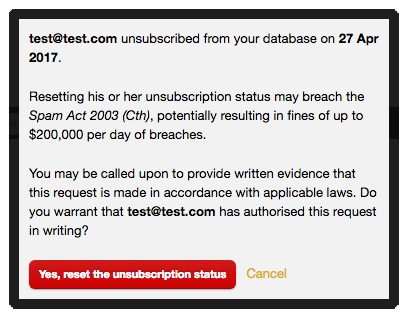
Then click 'Save changes'. Your subscriber profile should now be active again.
If you encounter any further issues, please contact Taguchi Support.
If you are unable to receive notifications or emails from Taguchi or your organisation, it is possible that your subscriber profile associated with your account is globally unsubscribed.
Use the global search field to find your subscriber account, simply type in your email address you use to log in.
Once you have located your user account, click the 'Reset global unsubscribed status' button in the lower right corner.

Then accept the SPAM Act accordance statement (since you are re-subscribing your account, this is nothing to worry about):
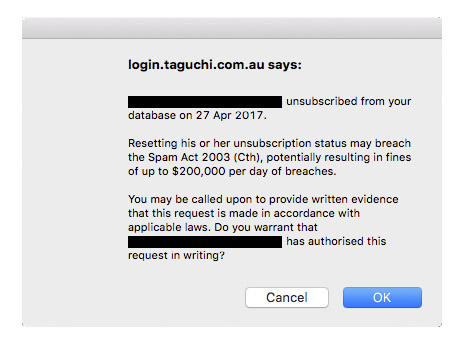
Your subscriber profile should now be active again.
If you encounter any further issues, please contact Taguchi Support.
