- Support Home
- Knowledge Base
- Integrations
- V5 API Webhook Integrations
V5 API Webhook Integrations
Taguchi has an API integration which creates a seamless and automated connection between your email marketing database in Taguchi, and your organisation.
This integration means you don't need to manually handle your subscriber data externally between Taguchi and your organisation to achieve the above, reducing the risk of data security issues and not to mention effort.
V5 API Webhook Integrations
Our simple, self-serve integration tool offers a smart and secure way to manage your integration; without the risk and inefficiencies of manually handling customer data.
Credentials
There are no credentials needed for this integration.
Create Your V5 API Webhook Integration
New Integration
To create a new integration, ensure that you have the required User Type integration role privileges assigned to you. The 'integration' page is under Settings > Integrations.
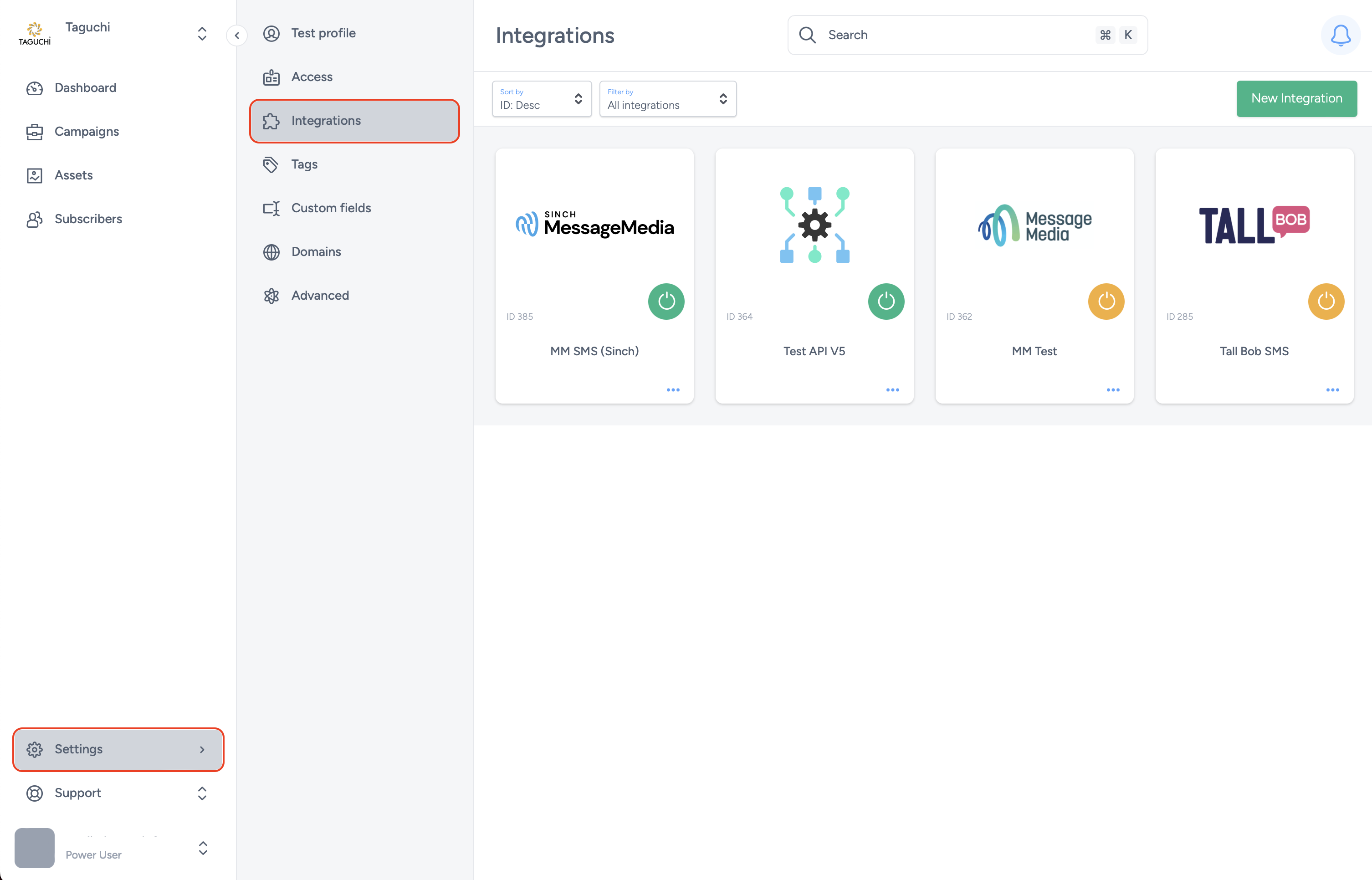
Select ‘New Integration’ and a new screen will popup.
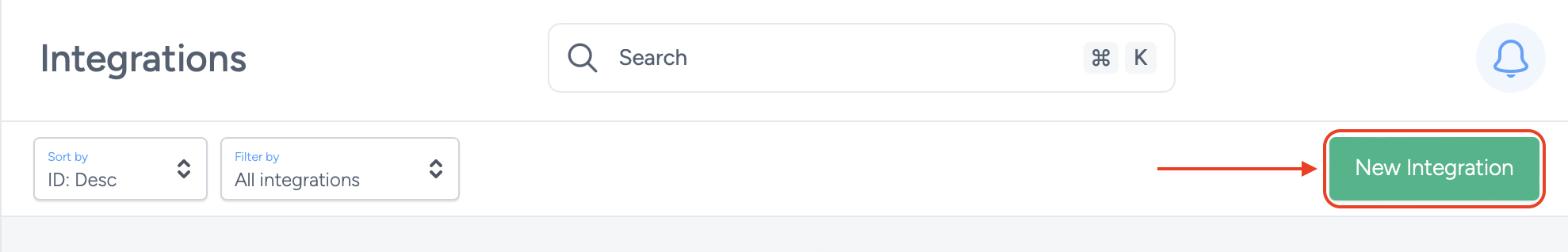
Details
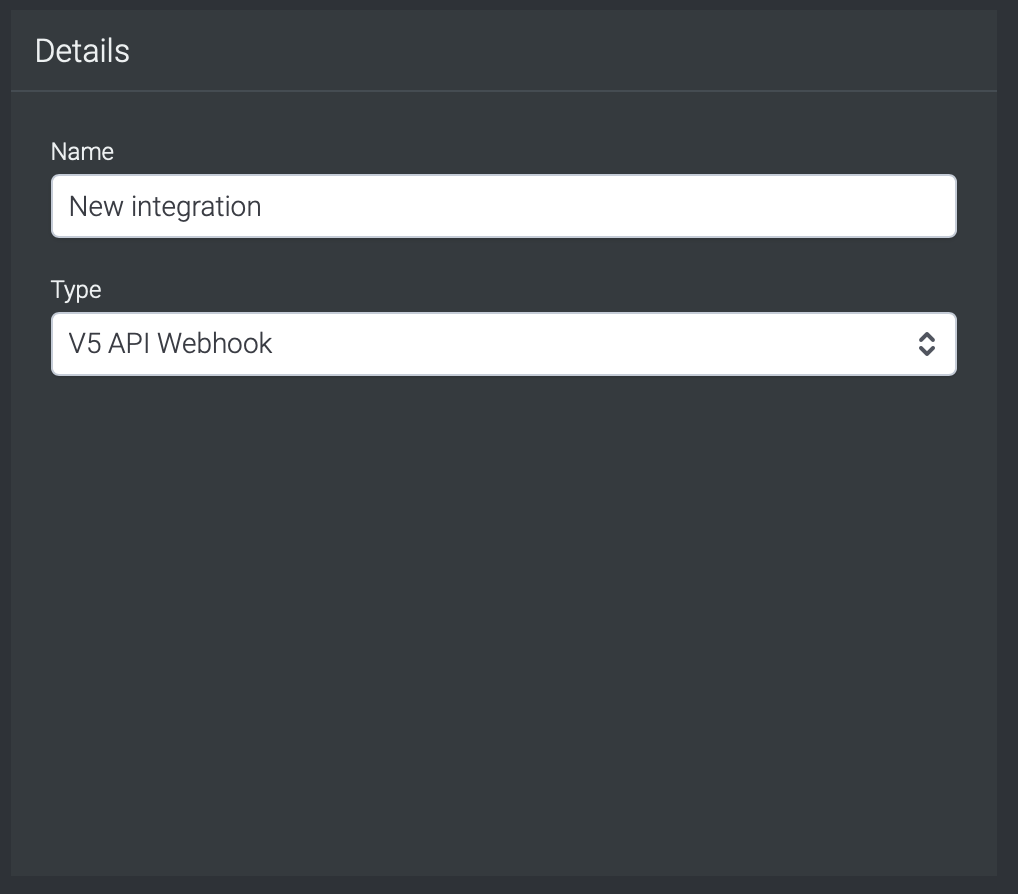
Set the name of the integration.
Under 'Type', select 'V5 API Webhook'.
Configuration
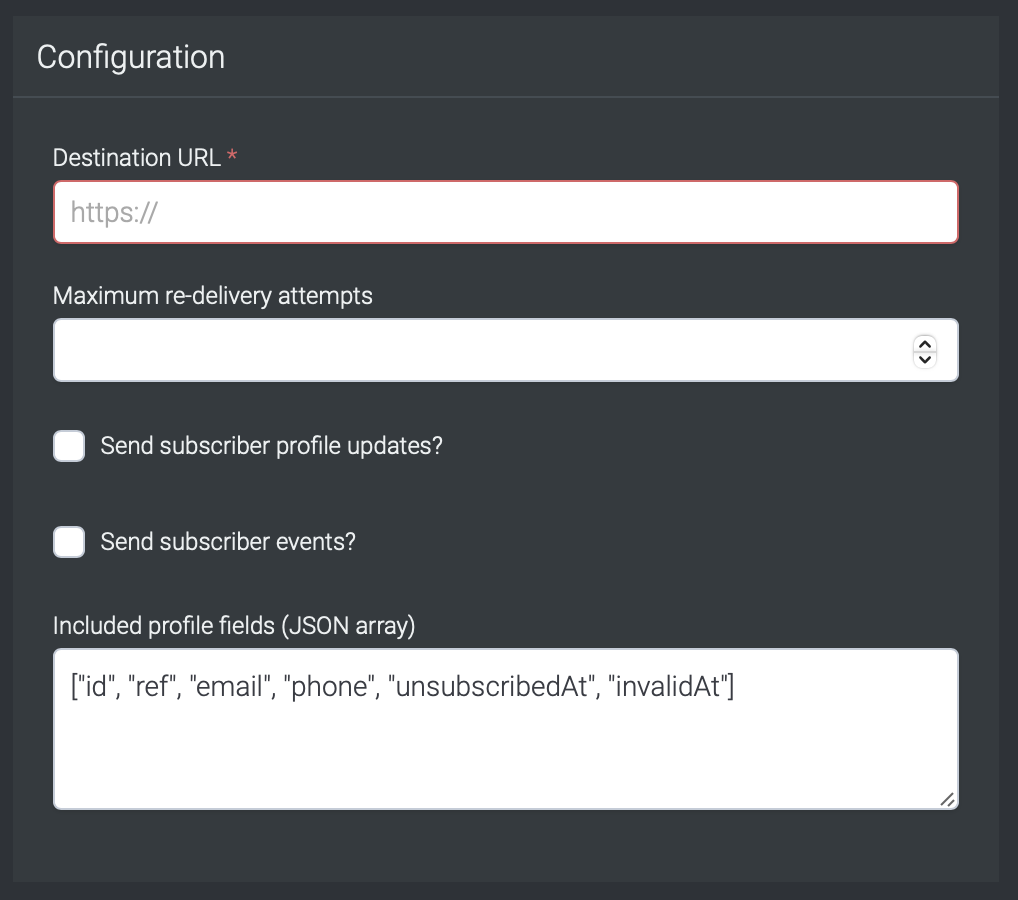
Destination URL: The destination URL for a webhook API is the endpoint where the webhook sends HTTP POST requests to when a specific event occurs. You can input your Destination URL here.
Maximum re-delivery attempts: The Maximum re-delivery attempts is a form of retry mechanism to handle delivery failures. You can choose the maximum ammount of times that the integration will attempt a re-delivery.
Send subscriber profile updates: The Send subscriber profile updates will notify subscribers of the webhook about changes or updates to user profiles when the checkbox is ticked.
Send subscriber events: The Send subscriers events will notify subscribers about specific events or actions related to subscribers themselves when the checkbox is ticked.
Included profile fields (JSON array): This field refers to specifying which user profile fields or attributes should be included in the payload of the webhook. This is done using a JSON array where each element represents a profile field or attribute
Save Changes and Activate
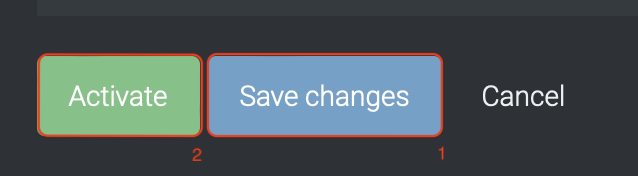
Once you have added your Details, Configuration and Target Expression, you will be able to save changes (1) and activate (2) the integration. You can only activate once you have save changes.
Deactivate
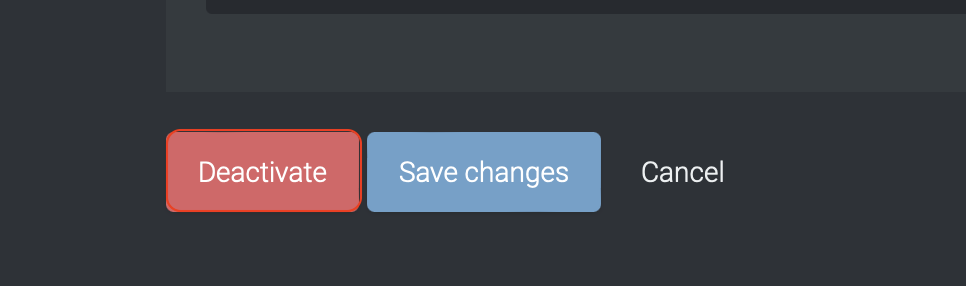
To stop the integration, click on Deactivate. This will stop Taguchi and TikTok from sharing data.
Active Integration
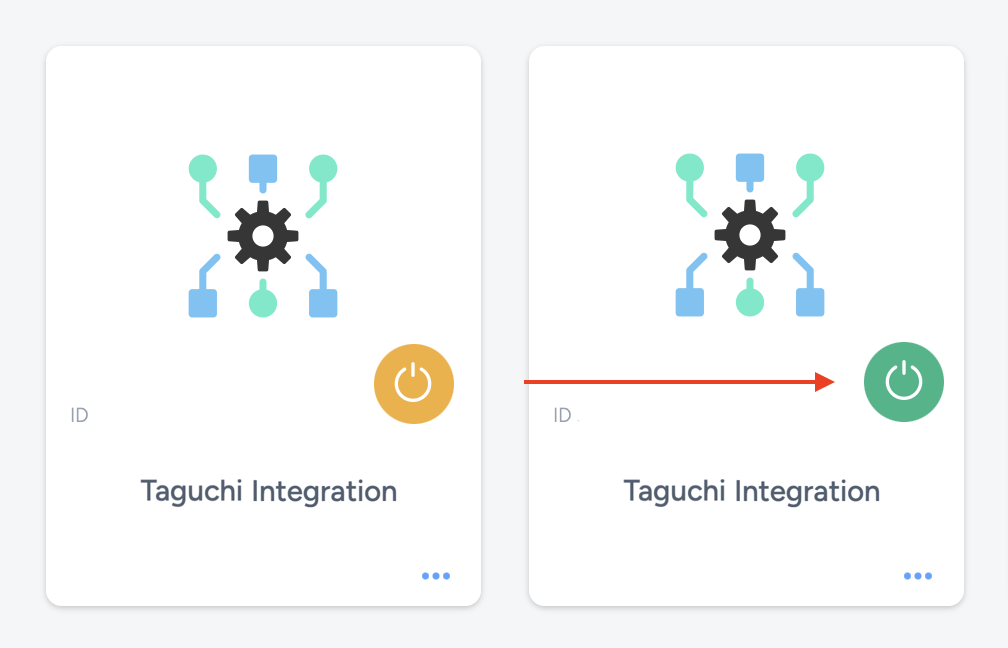
Once the integration has been saved and activated, the on/off icon of the integration card will change from yellow (Off) to green (On) which indicates that it is now activated.
Update Integration
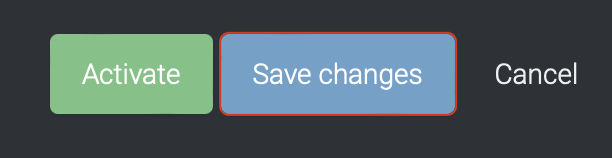
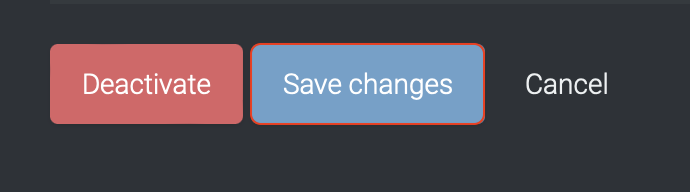
If you want to update your Integration, you will be able to make the changes while it is activated or deactivated. Once the changes have been made, you will be able to update the integration by clicking on 'Save changes'. The Integration will be updated immediately.
Viewing Logs in the UI
Users can now view detailed integration logs directly in the Taguchi UI to troubleshoot issues.
To access logs:
- Navigate to Settings > Integrations.
- Select the integration you want to review.
- Click on View Status in the top right hand corner to see recent activity, including timestamps, status updates, and error messages (if any).
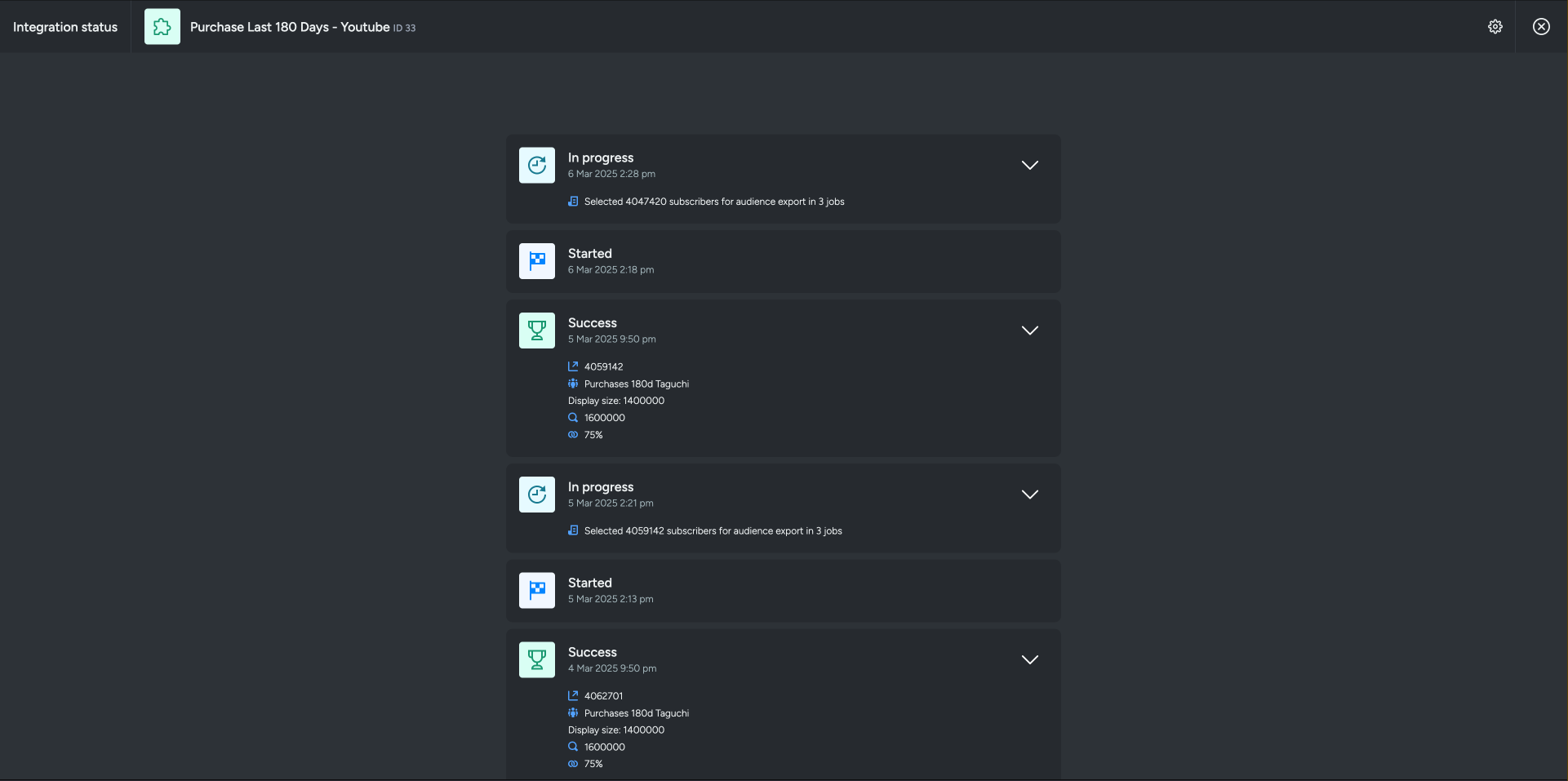
If an integration fails, checking the logs can help identify issues such as incorrect credentials, invalid audience configurations, or query timeouts.
If you are having trouble with this integration, please contact Taguchi Support for assistance.
