- Support Home
- Knowledge Base
- Tracking And Reporting
- Reports
- How to generate multi-activity or campaign reports?
How to generate multi-activity or campaign reports?
Accurate reporting is essential for understanding activity & campaign performance, making informed decisions, and optimising your marketing strategy. Taguchi makes it easy to generate detailed reports for multiple activities and multiple campaigns.
Multi-activity reports
You can generate multi-activity reports to get a detailed overview of any number of deployed activities:
Go to the Dashboard view or the specific Campaign folder where the activities you want to report are located.
Hover over the deployed activity tiles you wish to include in the report and select the checkbox for each activity.
Once your activities are selected, click the ‘Generate a Report’ icon at the top-left of the Dashboard or Campaign view.
A CSV report will be instantly generated and downloaded to your device.
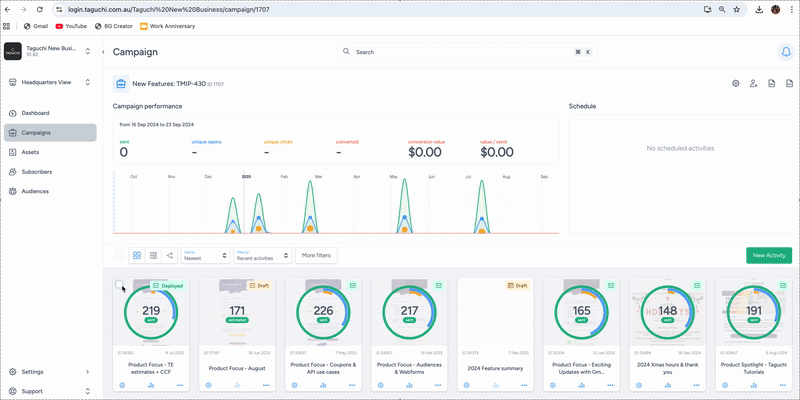
Multi-campaign reports
Similar to multi-activity reports, you can also generate reports for multiple campaigns in one go:
Head to the Campaigns folder.
Hover over the campaign tiles you wish to include in the report and select the checkbox for each campaign.
Click the ‘Generate a Report’ icon at the top-left of the Campaigns view.
The CSV report will be instantly generated and downloaded to your device.
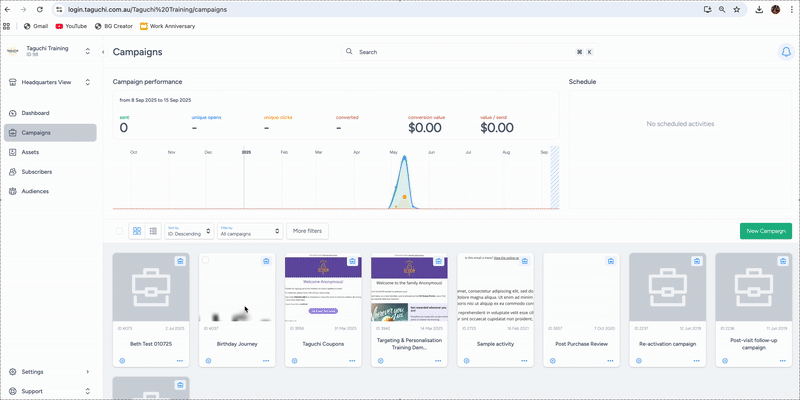
You can select any number of activities or campaigns for reporting. The report is categorised by activity type and ordered from oldest to newest activity.
Use cases
Compare campaign performance
See which activities drove the most engagement across multiple campaigns, like comparing a Summer Sale vs. a Back-to-School campaign.
Share results with stakeholders
Quickly generate a report showing all activities for a product launch campaign to send to your stakeholders.
Track multi-activity performance
Review how individual activities, such as emails, SMS, and web, performed within a single campaign.
Plan future campaigns
Use historical data from previous campaigns and activities to decide the best channels, timing, and messaging for upcoming offers.
