- Support Home
- Knowledge Base
- Account Management
- My Account
- Enable Taguchi Private Beta Features
Enable Taguchi Private Beta Features
Taguchi Private Beta Features are not available in V4. For more information on how your organisation can access V5, please see How to enable V5 access.
The Taguchi Research & Development team regularly updates the user interface of the Taguchi Digital Marketing System (TDMS).
When major features are released, we need clients to test the functionality and help us detect and report bugs before the feature(s) is released to all other clients in its final state. Our main objectives in involving clients are to correct bugs, improve how the feature works, and learn what features are needed.
If you would like to be a Private Beta tester, contact your Account Manager, and then follow the steps below to enable the feature(s) and provide feedback.
Enabling beta features
- Navigate to the 'Advanced' section under the 'Settings' tab
- Select the 'Enable beta user interface features' checkbox
- Enter the Beta feature key provided to you by your account manager.
You can list out as many Beta feature keys as there may be multiple Beta features running simultaneously.
Private Beta features are user-specific. If one user from an organisation enables a Private Beta feature, this will only affect that user - other users of that organisation who haven't followed the steps above won't see the Private Beta feature. If a user has access to multiple organisations and has enabled the Private Beta feature in one organisation, this will reflect across all organisations they have access to.
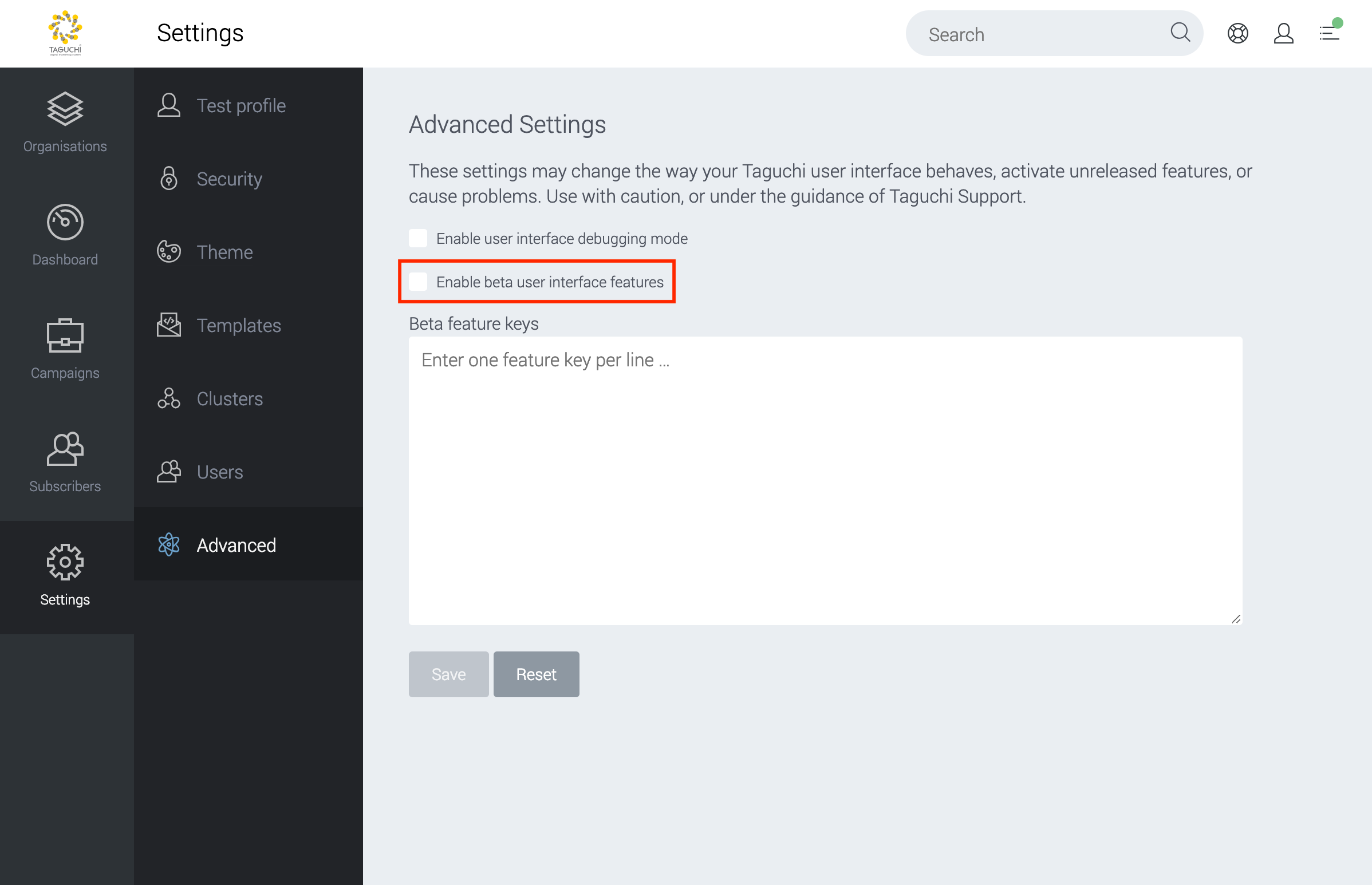
Testing Beta features
Be sure to test beta features on campaigns that are not live in your organisation. Before you start testing we recommend you take a screenshot of the initial state of your set up, so we can compare the before/after testing outputs. If you have tested a Beta feature on a live campaign and it doesn't work as expected, Taguchi Support will do their best to help you correct the problem and, if possible, revert back to the original state. Please note that we cannot guarantee all issues that may arise can be reverted, so be mindful of which campaigns you choose to test on.
Providing feedback on beta features
To report bugs or provide feedback on a beta feature, open a support ticket and include the following:
- Details of your browser. These can be obtained using our Taguchi Support Assistant and can be provided in the ticket by taking a screenshot of the page or copying and pasting the output into your ticket description
- Describe the issue
- Describe the action(s) you took to get to the issue
- Describe the expected outcome of your actions and how they differ from the actual outcome
- Provide as many detailed screenshots as possible
- Feel free to add any additional details or comments on the feature.
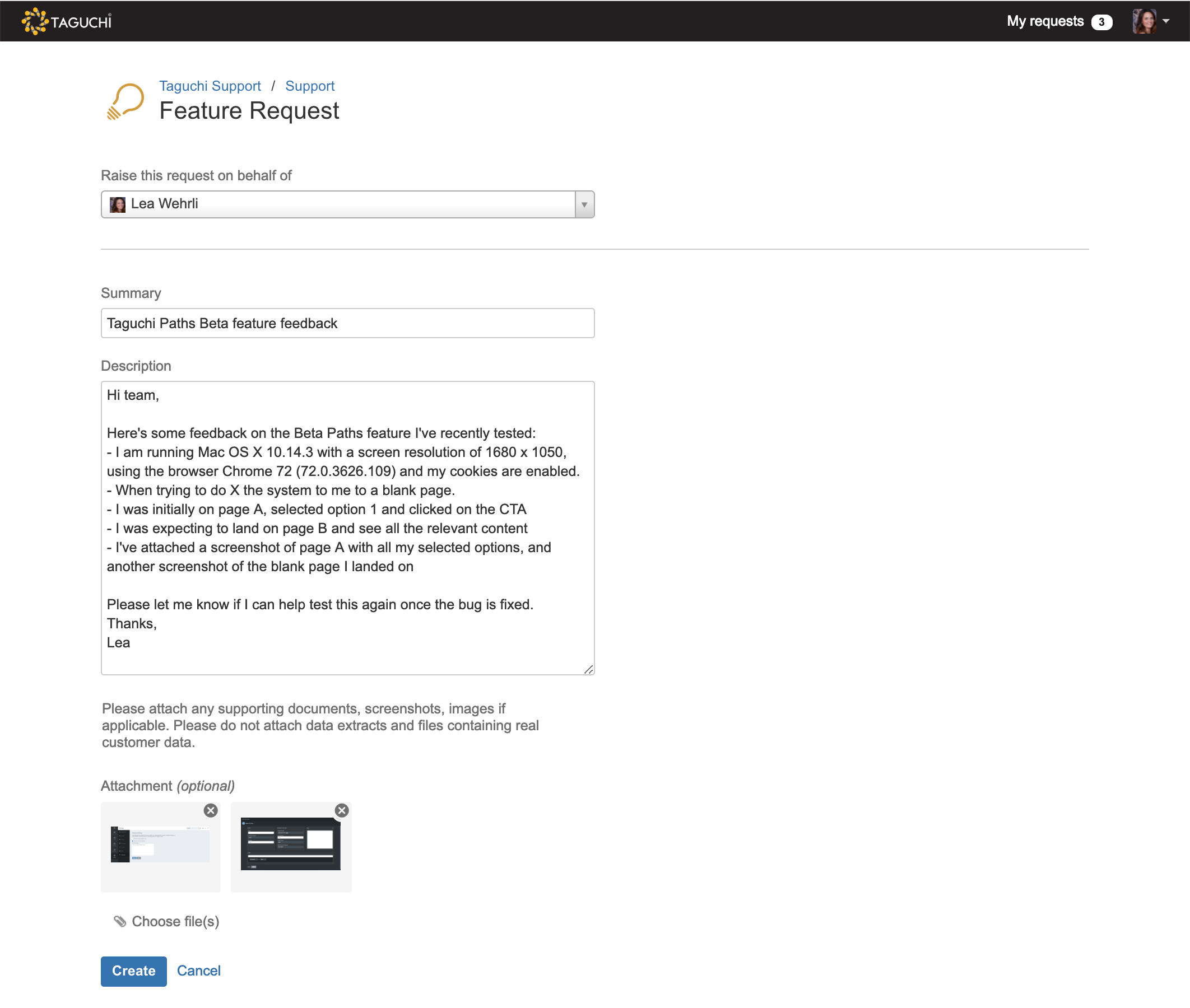
Thank you for helping us improve the TDMS. We look forward to sharing more new features with you soon.
