- Support Home
- Knowledge Base
- Campaigns And Activities
- Broadcast
- Email & SMS activity deployment and send process
Email & SMS activity deployment and send process
This article covers the process of scheduling and deploying an activity, as well as the crucial processes that happens behind the scenes before an activity is sent to subscribers.
Setting up an activity for a deployment
Start with the set up of an activity - this involves creating the content, subject line/s and other essential parameters.
Define the activity targeting and the distribution type for the send. There are three distrubtion options:
- Broadcast:
- Immediate – A one-time send to a target list to send now.
- Scheduled - A one-time send to a target list at a specific date and time.
- Scheduled Trigger: A recurring send based on a defined interval.
- Event-based Trigger: A send that occurs when a specific event happens within a set interval.
Approve the activity content, send date & time, any repeat sending, throttle rate and targeting.
Refer to our comprehensive guides on how to set up an activity.
Deploying an activity
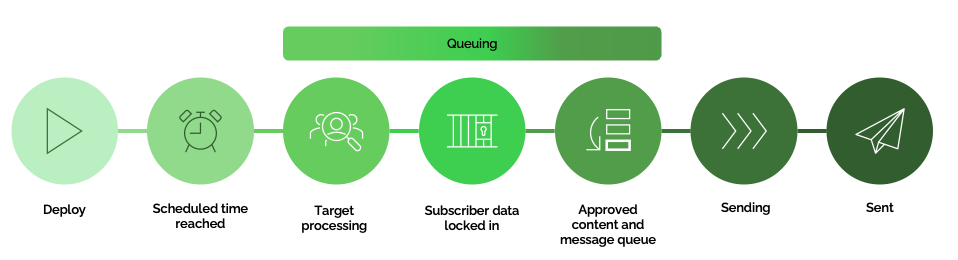
Deploy
The deployment process of an activity starts when the 'Deploy' button is clicked.
Scheduled time reached
At the scheduled deployment time, Taguchi begins the queuing process.
- For broadcasts, this may happen as close to immediately or at the scheduled date and time.
- For scheduled triggers, it occurs when the start time plus the interval equals the current time.
- For event-based triggers, it happens when the event has occurred within the last interval.
At this point an activity does not start sending to subscribers and this process could take time depending on complexity of the targeting.
Queuing
During the queuing process the following occurs:
- Target processing: the target expression is processed and the list of subscribers is formed. We call this the 'queue file creation'.
- Subscribed data locked in: once the queue file is finalised, all subscriber data is locked in.
- Approved content and message queue: the system picks up the approved content and starts queuing messages for the send.
A subscriber who unsubscribes after the queue file is finalised, will still receive the email.
Sending
The activity will start sending to subscribers. The send process also depends on the throttle setting. If the throttle is 1 or above, the email starts sending immediately. If the throttle is 0, nothing is sent, but the queue file remains 'ready to send' and will be sent when the throttle changes to 1 or above.
Sent
After the email is sent, its status is marked as 'deployed'. For scheduled and event-based triggers, the email will send again at the next scheduled interval or when the event occurs again, provided the throttle setting allows it.
If you require any assistance with the deployment of an activity, please contact Taguchi Support.
