- Support Home
- Knowledge Base
- Campaigns And Activities
- Broadcast
- What is throttling and what does it do?
What is throttling and what does it do?
What is throttling?
Throttling otherwise known as the broadcast speed allows Taguchi users to control the rate at which emails are sent out. The rate is measured in messages per minute. The example below shows that an activity is set to send at a rate of 5000 messages per minute. The throttle limit can be changed through the slider or input box.
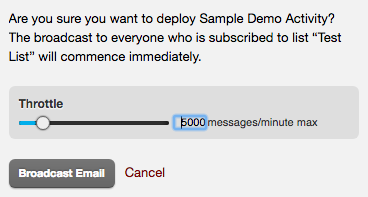
What does it do?
Setting the broadcast speed or throttling allows Taguchi users to either deliver the email to customers as quickly as possible or at a slower rate. Sending at a slower rate allocates more time for the system to determine the most effective content to deliver to your customers.
A lower/mid-paced throttle speed is more effective for any eDMs with content optimizations (such as A/B testing or multivariate testing).
Throttle rate recommendations (optimization)
Optimisation operates on batches of 150 at a time, so if you're sending fewer than that, you will need to use the throttle to limit it. However, sending fewer than 150 will not result in statistically valid results. By lowering the throttle limit, you can effectively lower the batch size. E.g. setting the throttle limit to 1 per minute, changes the default batch size of 150 to 1.
For split testing it is recommended to have at least 1000 recipients per combination as a minimum. However, for optimization to have valid results, it is recommended to have at least 10,000 recipients per combination.
