- Support Home
- Knowledge Base
- Campaigns And Activities
- Broadcast
- Why are email sends appearing as [Test] on a subscriber’s profile?
Why are email sends appearing as [Test] on a subscriber’s profile?
If the interaction history shows a sent activity with the word [Test] prefixed to it, it could be due to the following reasons:
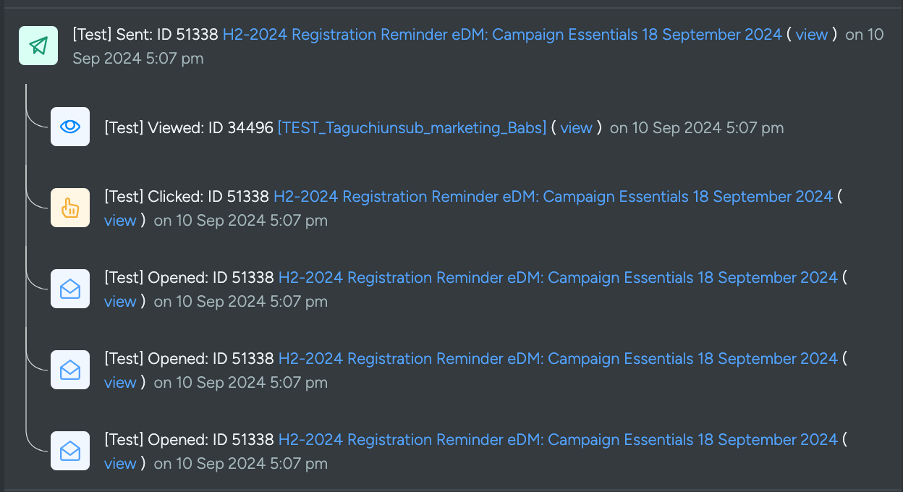
It's a proof - When sending proofs, "[Test]" appears in the subscriber’s interaction history. A live proof which isn’t sent to an actual subscriber, will also show as a "[Test]" send on that subscriber's profile.
An API triggered activity has been sent using a test endpoint. This is usually the case if multiple instances of a send with "[Test]" appear, and proofs haven't been sent.
How can I validate whether it's a proof or API?
1. Confirm whether proofs were sent or not.
- You can do this by checking the specific activity IDs you’re concerned about and viewing the activity workflow log to see if proofs have been triggered for the same time and day.
2. Check if the activity is an API triggered activity.
- You can do this by going to the activity and checking the distributuion type.
- If it is an API triggered activity, you can verify if a test endpoint was used by:
- Checking if the triggered activity sends have dropped. This is because a [Test] flag will not be recorded against sent/engagement stats and as a result will help you cross-verify.
- Investigating with the team who set up the API on your end.
- Make sure to validate conversion tracking. If the activity is set up to record conversions then ensure that the conversions are being recorded as intended.
If sending as a "[Test]" impacts recording conversions, Taguchi will be happy to assist you with recalculating and updating related UI stats, where possible.
If you require any assistance, please contact Taguchi Support.
