- Support Home
- Knowledge Base
- Campaigns And Activities
- Content
- Can I include an animated gif in an email?
Can I include an animated gif in an email?
Yes. Simply upload your animated GIF like you would with a usual image.
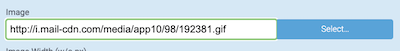
Frame & Design Considerations
Outlook 2007-2013 may not load the full animated GIF and instead will only show the first frame. So when designing your GIF, ensure you have plenty of information within the first frame as a fallback.
Dimensions
Some versions of Outlook may stretch animated GIFs when the dimensions of the original file are larger than the size of the allowable width of the content area of an email template.
To avoid this, create and upload an animated GIF at the exact size specifications of your email template content area.
For example, the content area width is 600px, therefore the animated GIF will need to be no more than 600px wide.
File Size
It is recommended that you compress your GIF and limit the number of frames to ensure a quick loading time. The larger the GIF file size, the longer your email will take to load.
We recommend GIFs no larger than 1 MB.
