- Support Home
- Knowledge Base
- Campaigns And Activities
- Content
- What is causing the 1 pixel lines in Outlook?
What is causing the 1 pixel lines in Outlook?
Email clients render emails differently from one client to another and this is often out of our control.
Refer to Why does my email look different compared to the preview in Taguchi?
A rendering bug that tends to crop up is the '1 pixel line bug'. This is a widely known and very common but random bug that only occurs in versions of Outlook.
Note this is not a bug that has arisen from the Taguchi Smart eDM Template, it's a specific bug in Outlook.
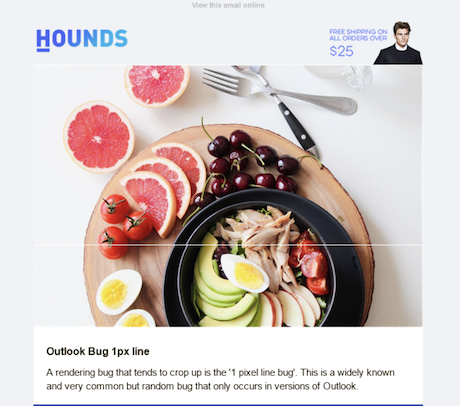
The bug causes a 1px line to appear between content blocks and is usually visible because these lines inherit the background colour set on the
tag of your Taguchi Smart eDM template.There are currently no permanent fixes for this bug, but there are a few workarounds we can try. Unfortunately these are not guaranteed to work:
Adjusting Heights and Font Sizes
Not guaranteed to work but changing font sizes from odd numbers to even numbers can potentially resolve this issue.
We can also try manually changing heights, font sizes and line-heights.Matching the Background
Since the lines inherit the colour from the body of the email, we could set the background colour of the email to the same colour as the section showing the lines. Even though the lines will still be there, subscribers won't see the lines.Segmentation
Since we know the issue is coming from Outlook and not on other email clients, we might be able to explore segmentation options that target Outlook users with a different content block layout that will be less likely or don't display the 1px line bug.
Contact Taguchi Support for more information on Segmentation using this method.
