- Support Home
- Knowledge Base
- Campaigns And Activities
- Content
- Why is the text purple in Gmail?
Why is the text purple in Gmail?
It is caused by Gmail threading styling where it highlights duplicate copy from previous emails in a thread. If you delete all previous instances of a thread and empty the bin, the purple coloured text will disappear.
Example:
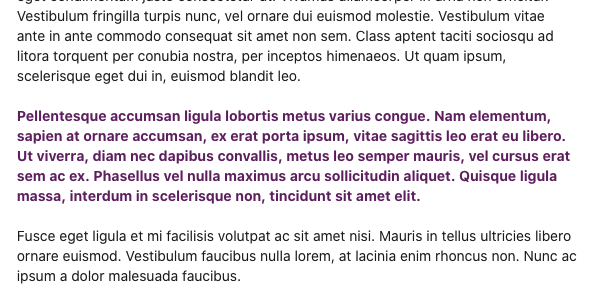
Alternatively, you could turn off conversation view in Gmail settings by following the steps below:
- Open Gmail
- Click the gear in the top right and then select Settings.
- Scroll down to the Conversation View section (stay in the “General” tab).
- Choose Conversation view off.
- Click Save changes at the bottom of the page.
Once you have done this, you should see emails in an un-threaded view. You can switch back anytime if you prefer the conversation view to be on.
