- Support Home
- Knowledge Base
- Campaigns And Activities
- Exporting Content
- How do I export activity and/or campaign content?
How do I export activity and/or campaign content?
Our interface allows you to export entire campaigns and/or activities for external use in either HTML or PDF formats.
- HTML: Exporting to HTML is an easy way to get your activity content web-ready. The base HTML and CSS code is exported into one HTML file for use on your webserver or other location. Images and other elements are not exported as they are hosted remotely.
- PDF: If you are wanting to share or print a visual representation of your activity, exporting the activity via PDF will be the most efficient way as PDF's capture all elements within an activity and compresses it within a flattened file which is perfect for printing/sharing.
Exporting to HTML or PDF
Step 1: Navigate to the campaign/activity list. Select the campaign or activity using the checkboxes on the left hand side.
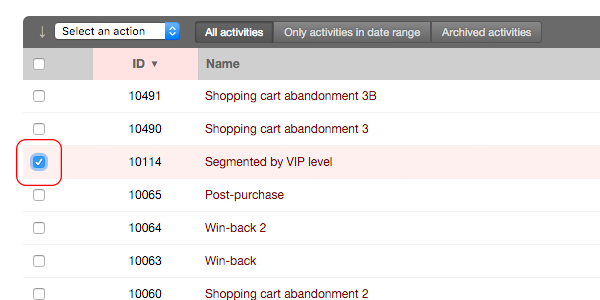
Step 2: Select Extract Data from the action drop-down box at the top of the list.
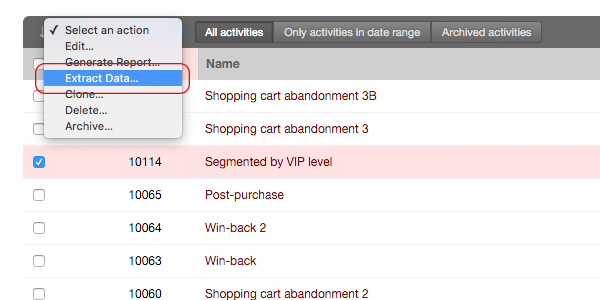
Step 3: A modal box will appear on your screen with options to select. Simply select the format you wish to export into (HTML or PDF) and click on the Extract Data button.
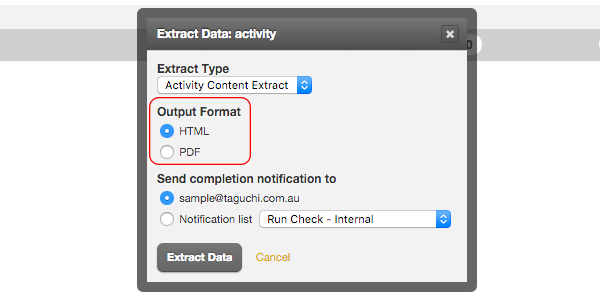
This will send an automated notification to your email address with the download link to your extract which you can then download locally.
Our interface allows you to export email activities in HTML format for external use. Exporting to HTML is an easy way to get your activity content web-ready. The base HTML and CSS code is exported into one HTML file for use on your webserver or other location. Images and other elements are not exported as they are hosted remotely.
Follow these steps to download the HTML file of an email activity:
Navigate to the activity you wish to export (via Dashboard or Campaigns) and click the 'activity options' menu.
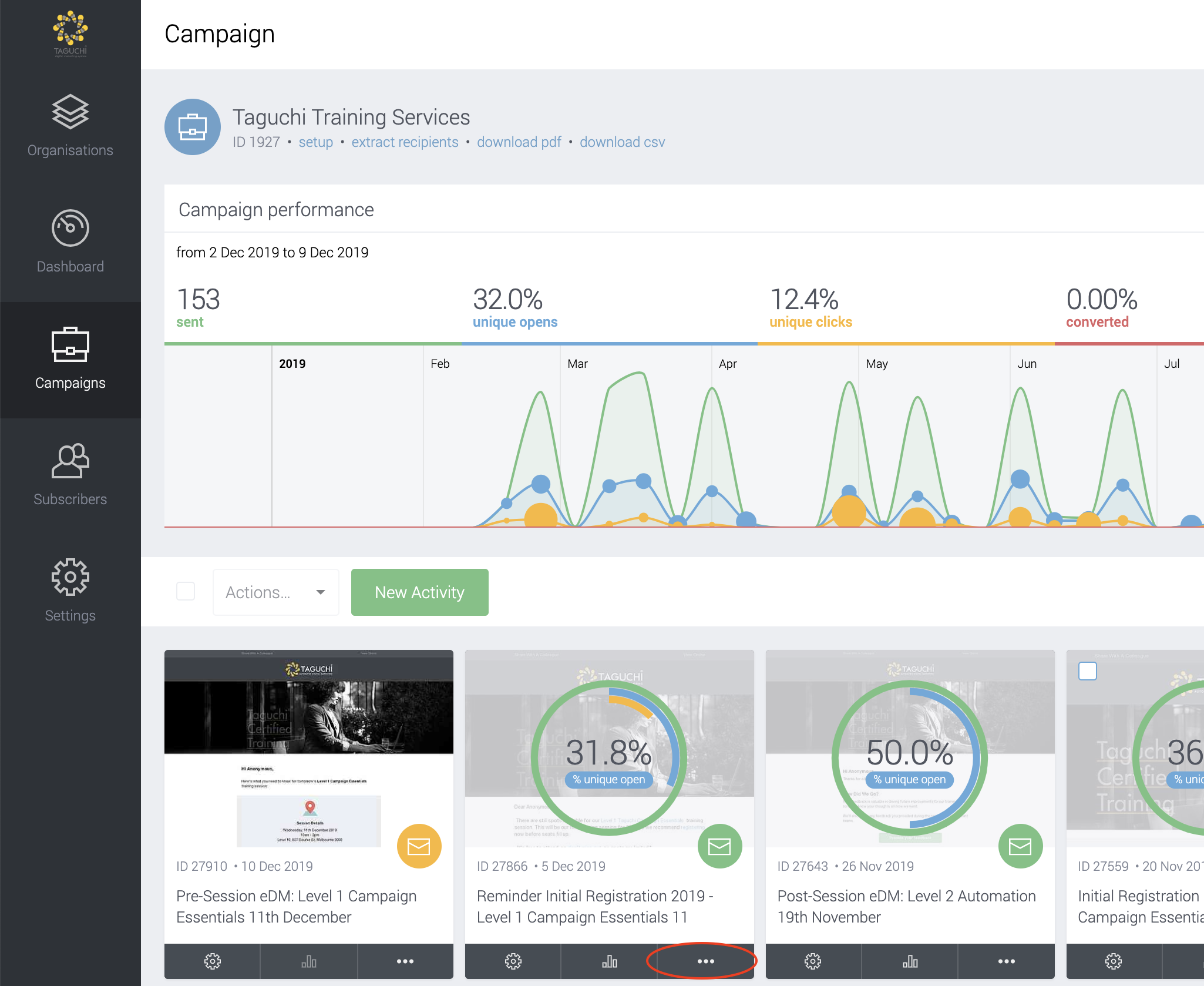
In the 'activity options' menu click 'download'. The HTML file will automatically download to your computer.
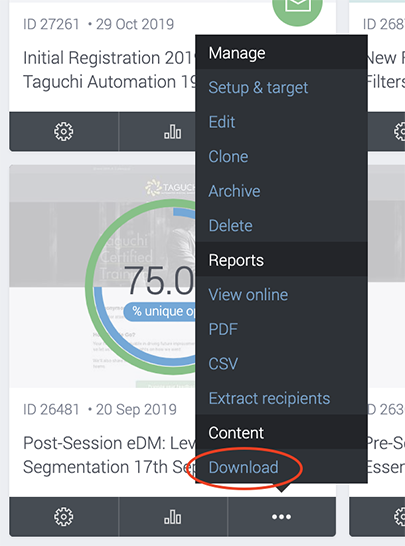
Downloading campaigns is not available in Taguchi® V5.
