- Support Home
- Knowledge Base
- Integrations
- Utilising Taguchi's SFTP export integration
Utilising Taguchi's SFTP export integration
The SFTP Export integration securely exports various reports to an SFTP server. It supports multiple extract types, including Subscriber Profile, Engagement Reports, Mailbox Provider Reports, and Webform Submissions. These exports can be scheduled based on your needs, with flexible options such as hourly, daily, weekly, monthly, or even yearly.
Common uses include:
- Sending a daily export of unsubscribes to maintain up-to-date suppression lists.
- Sending weekly engagement metrics per subscriber for performance tracking.
- Capturing webform submissions in near real-time to sync with CRMs.
Refer here on how to set up the SFTP export integrations
Use Cases for SFTP Export
1. Subscriber Profile Export
- Extract Type: Subscriber Profile
- Target Expression example:
unsubscribed lists 28505 3 days ago - Description: Extracts data for a selected list of subscribers, including both standard and custom fields, such as demographics, preferences, and activity details.
- Recommended Frequency: Daily when recommended to keep subscriber information up-to-date.
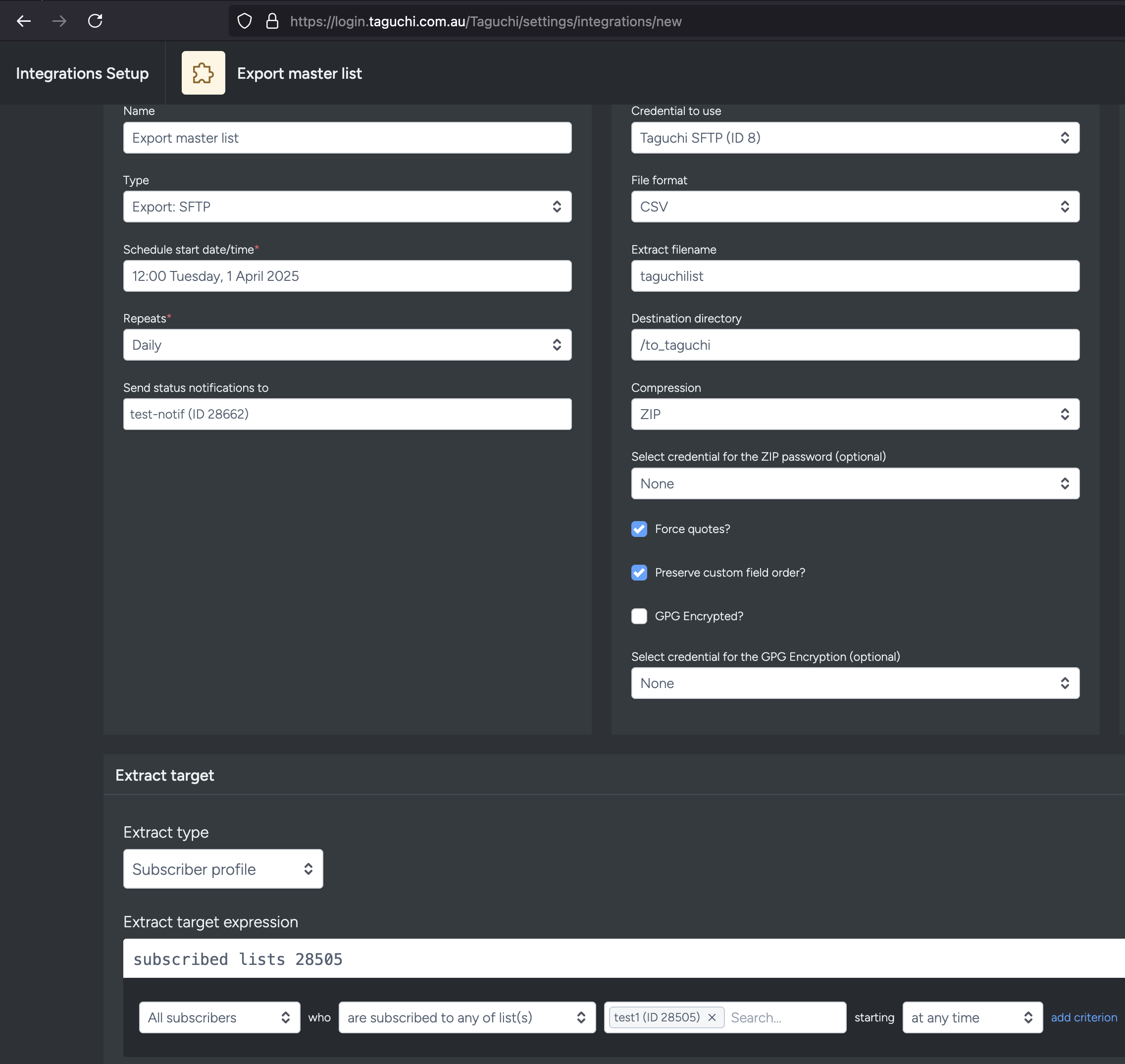
2. Engagement Report Export
- Extract Type: Engagement Report
- Parameters:
Date Range - Description: Provides detailed reports on subscriber engagement, such as clicks, views, opens, and conversions for the specified date range. This helps assess campaign effectiveness.
- Recommended Frequency: Weekly to track recent engagement data.
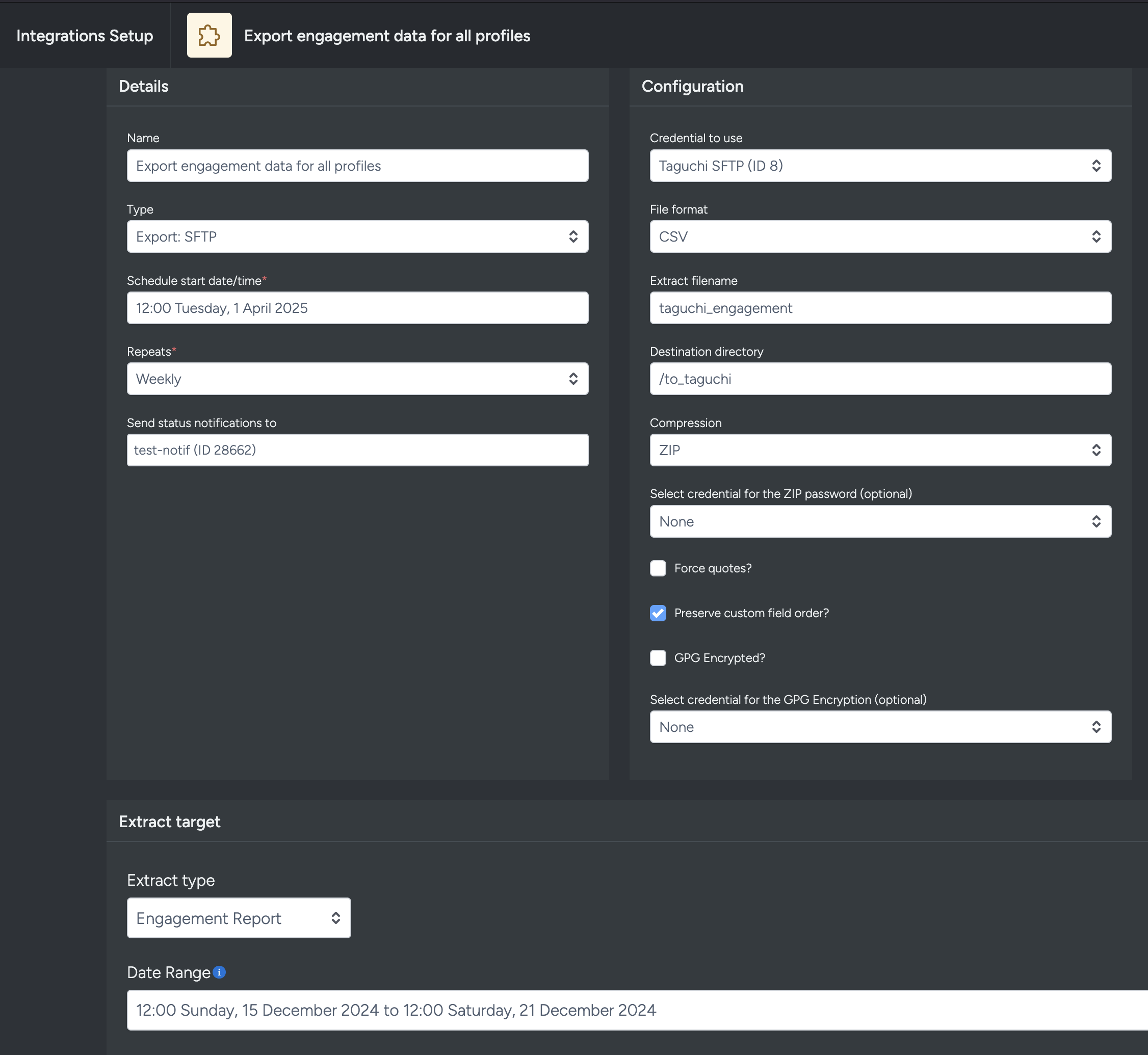
3. Mailbox Provider Report Export
- Extract Type: Mailbox Provider Report
- Target Expression example:
bounced activities 19412 last 2 months count>=1 - Month: Extracts data for a specified month, or defaults to the current month if left blank.
- Description: Provides insights into email deliverability across different mailbox providers, helping to diagnose issues with email deliverability and engagement by provider.
- Recommended Frequency: Monthly or daily when recommended for real-time deliverability insights.
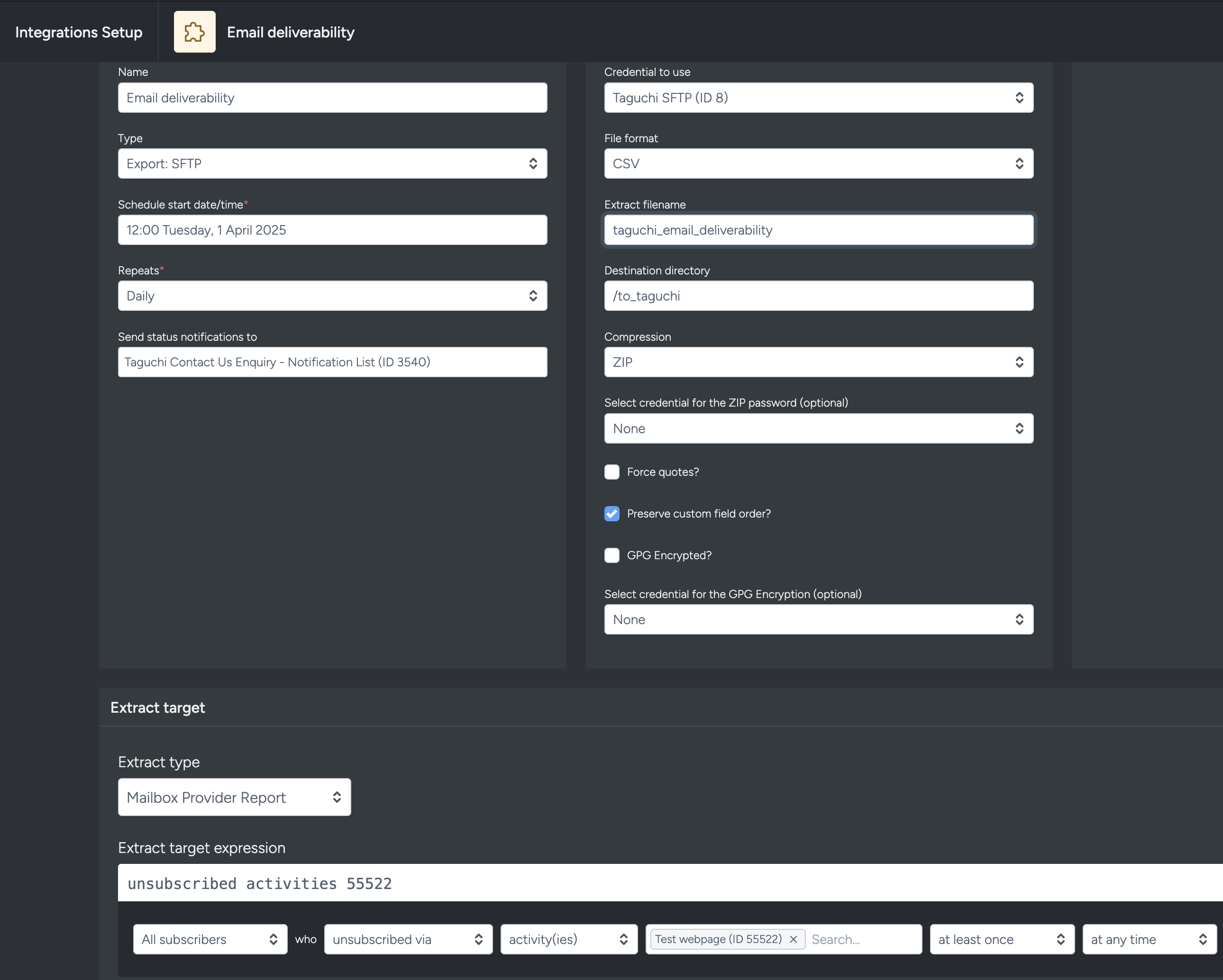
4. Webform Submissions Report Export
- Extract Type: Webform Submissions Report
- Parameters:
Date RangeWebform Campaign IDCustom FieldsWebform Activity IDWebform Submitted List ID
- Description: Extracts data from webform submissions, including custom fields, activity IDs, and campaign details. This helps track user interactions with your forms.
- Recommended Frequency: Choose hourly to get it ASAP and then proceed to deactivate it.
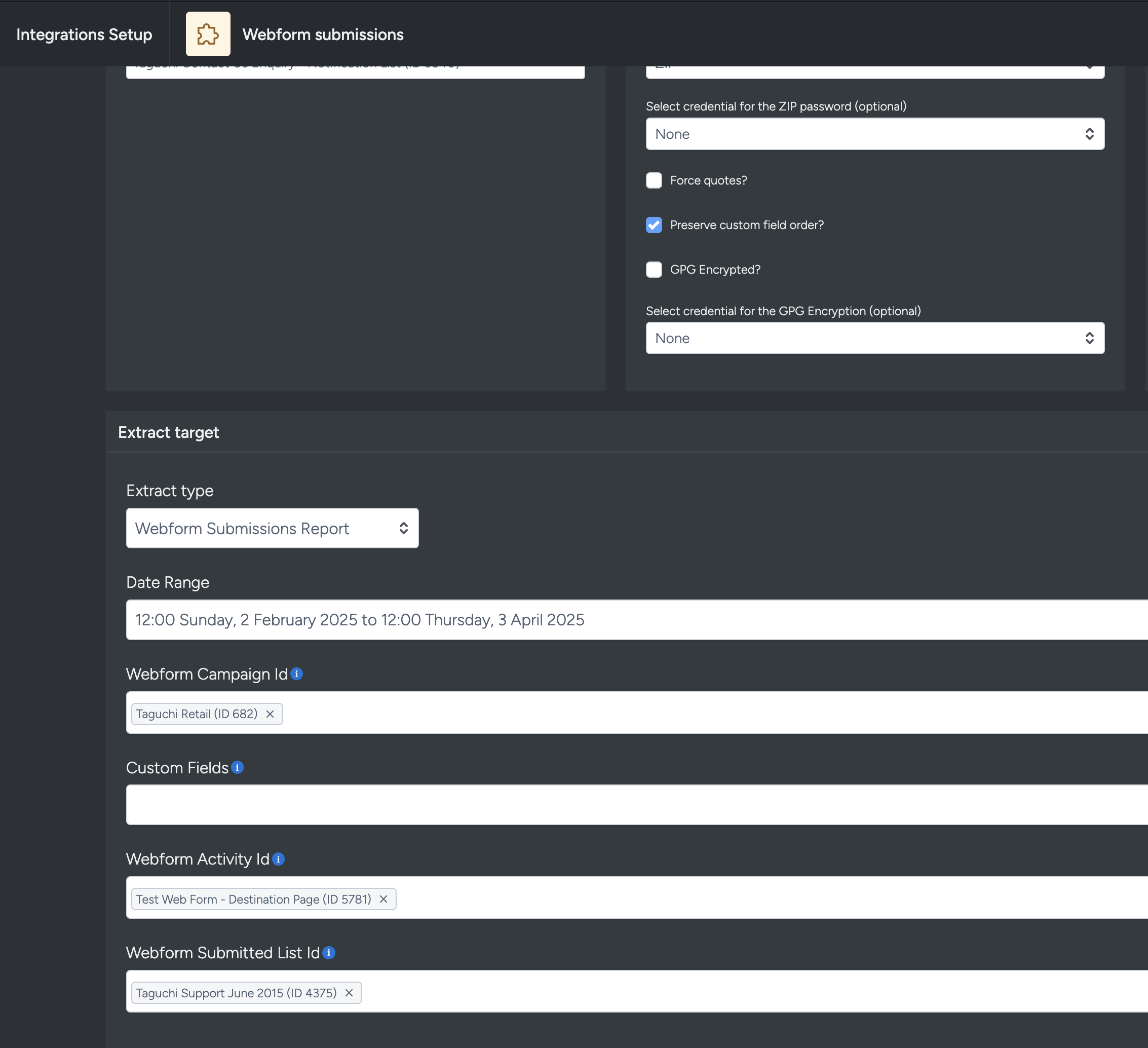
Directory Setup Considerations
- Internal Path: Ensure the internal destination directory is configured to allow the export.
- External SFTP Setup: If using an external SFTP server, the client must configure their own setup to securely receive the data.
- Security Considerations: Includes Personally Identifiable Information (PII), ensuring secure transmission via SFTP.
Additional Automated Export Integrations
In addition to SFTP exports, Taguchi offers several other automated export integrations for activity reports:
- Export: Amazon S3
- Export: Azure Blob
- Export: Email
- Export: Webhook
These integrations provide flexibility for clients looking to automate data export to cloud storage or other third-party applications.
Other Export Integrations
If you have any questions or need further assistance with export integrations, please contact Taguchi Support.
