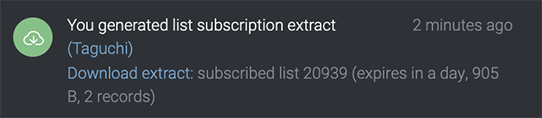- Support Home
- Knowledge Base
- Subscriber Management
- Exporting Subscribers
- What type of extracts can I generate within Taguchi?
What type of extracts can I generate within Taguchi?
All timestamps are in ISO 8601 format eg. 2018-11-11T22:01:06. All times are in UTC(Universal Coordinated Time)
Activity Extract
An activity extract contains all subscriber standard and custom fields and the following extra data:
- unsubscribe_timestamp: Timestamp or empty depending on whether the subscriber is globally unsubscribed.
- invalid_email: Timestamp or empty depending whether a subscriber has been marked invalid.
- send_timestamp: Date and time of send.
- bounce_timestamp: Date and time of bounce event.
- open_timestamp: Date and time of open event.
- click_timestamp: Date and time of click event.
- purchase_timestamp: Date and time of purchase event.
- open_count: Number of opens for the activity.
- click_count: Number of clicks for the activity.
- purchase_count: Number of purchases for the activity.
List Subscription Extract
A list subscription extract contains all standard subscriber fields, custom subscriber fields and the following extra data:
- global_unsubscribed: Timestamp or empty depending on whether the subscriber is globlally unsubscribed.
- invalid_email: Timestamp or empty depending whether a subscriber has been marked invalid.
- list_unsubscribed: Timestamp (in universal coordinated time) indicating when the subscriber subscribed to the list.
- list_option: Arbitrary textual data, and can be used for segmentation, personalization or as an identifier linking to a client system.
- list_subscribed: Timestamp or empty depending on whether the subscriber has unsubscribed from the list.
Subscriber Profile Extract
A subscriber profile extract contains all standard fields, custom subscriber fields and the following extra data:
- global_unsubscribed: Timestamp or empty depending on whether the subscriber is globlally unsubscribed.
- invalid_email: Date and time subscriber was marked invalid.
How do I generate extracts?
For more information on how to generate extracts, please refer to below articles:
Where is my extract once it is completed generating?
You can find a download link to your extract in the notification tray. To open the notification tray, click on the notification tray icon in the top right hand corner of the Taguchi user interface:
![]()
The download will appear in the notification tray: