- Support Home
- Knowledge Base
- Subscriber Management
- Subscriber Profiles
- How to Use Calculated Custom Field Templates
How to Use Calculated Custom Field Templates
Taguchi offers 3 preset templates for generating Calculated Custom Field (CCF) (CCF) rules, providing an easy alternative to manual rule setup. These templates simplify assigning values to subscribers based on specific criteria or distribution methods. For more on Calculated Custom Fields and examples, see
Steps to Use a Preset Template
- In your Calculated Custom Field setup, go to Rule Type.
- Select the template that best fits your use case from the presets:
- Values Determined By Target Expression
- Round Robin Split
- Percentage Split
- Configure the parameters as required (e.g., target expressions, values, percentages).
- Save your CCF to apply the template.
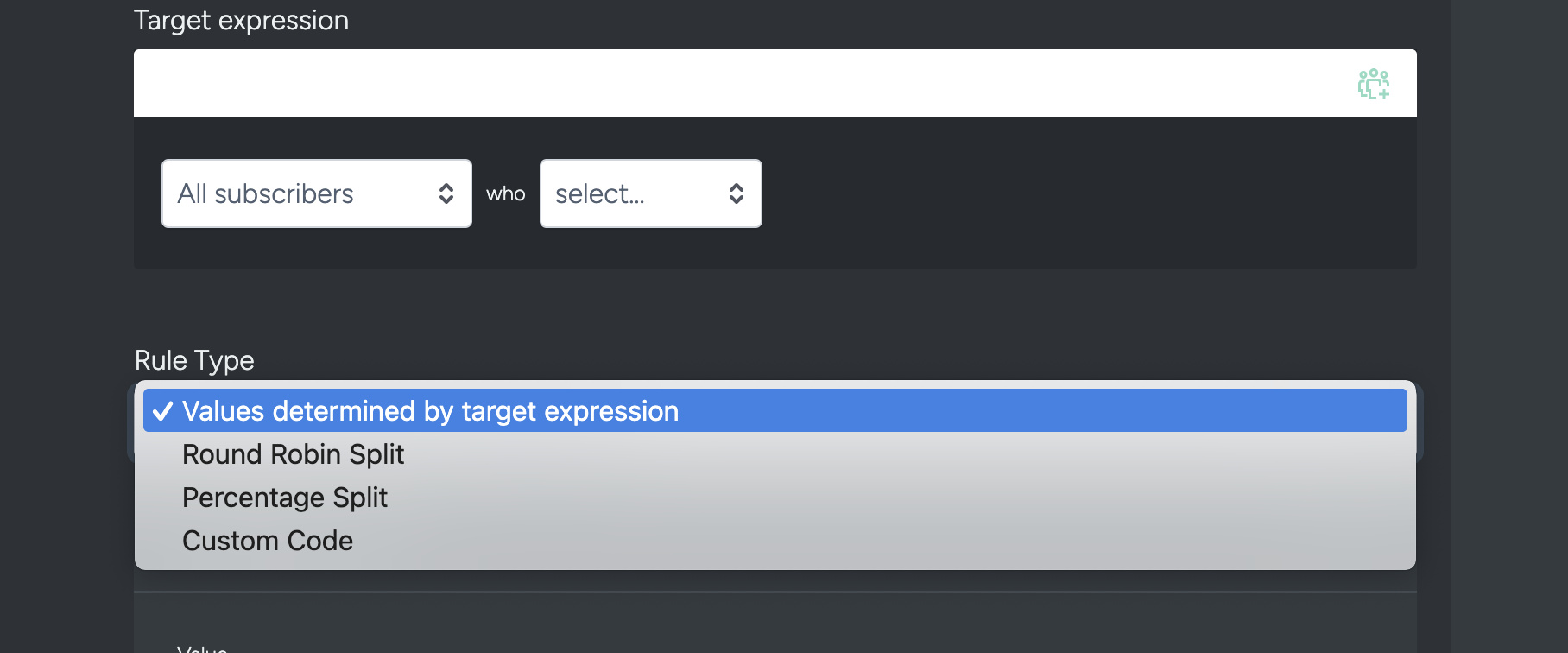
1. Values Determined By Target Expression
This preset rule allows you to associate a custom field value with one or more target expressions. The rule will run the set of target expressions against all subscribers who match the overall target expression for the field, and assign the corresponding value to each subscriber.
For example, you could have an overall target expression of purchased, and then assign a value of 1 to the expression purchased count=1, 2 to purchased count=2, 3 to purchased count=3 etc. You'd then have a custom field which contains the number of times a customer has purchased.
The value from the first target expression (after the overall target expression has been matched) will always take priority.
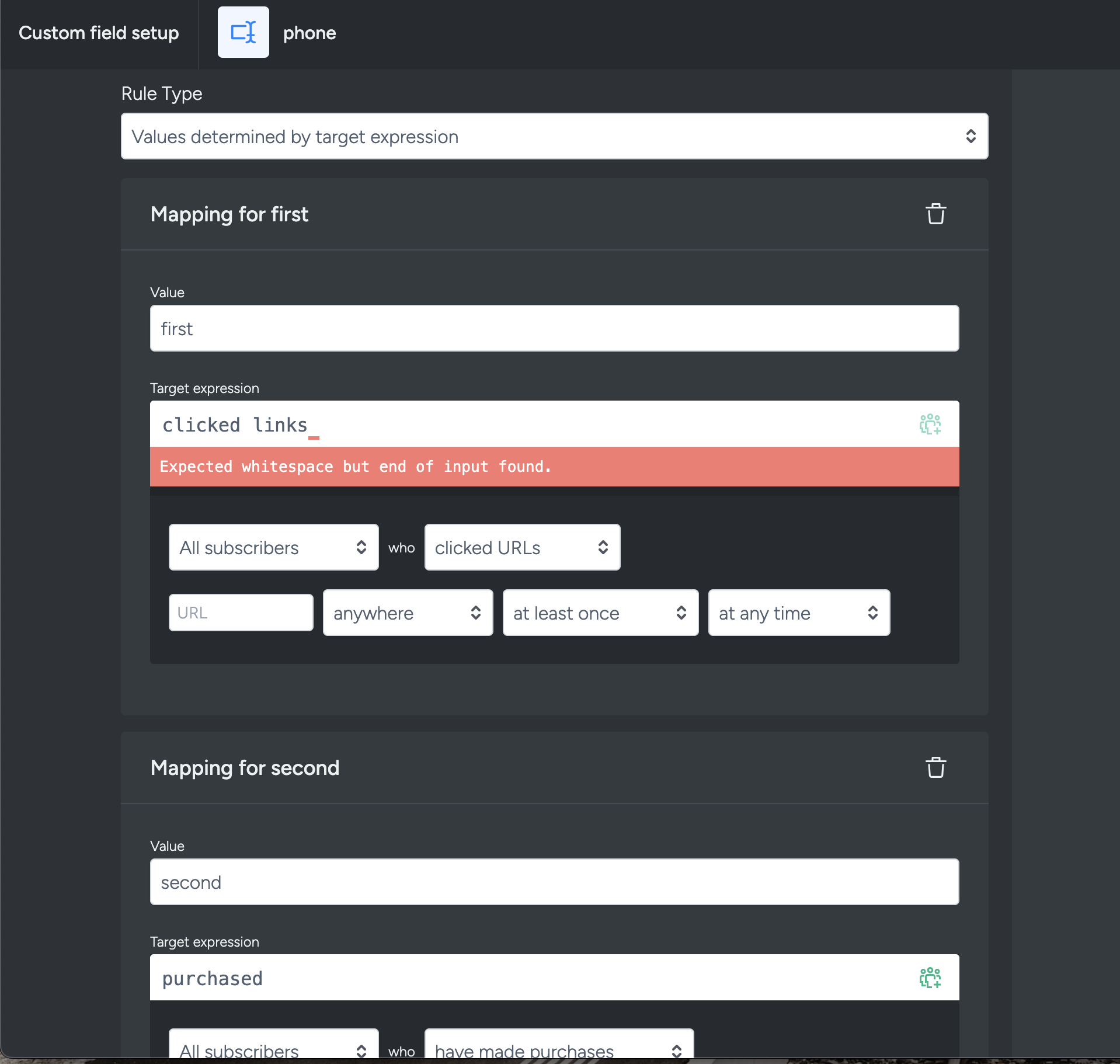
2. Round Robin Split
For example, if your values are G1, G2 and G3, the first subscriber will be assigned to the value G1, the second to the value G2, and the third to the value G3. This can be used to create evenly matched test groups of equal size.
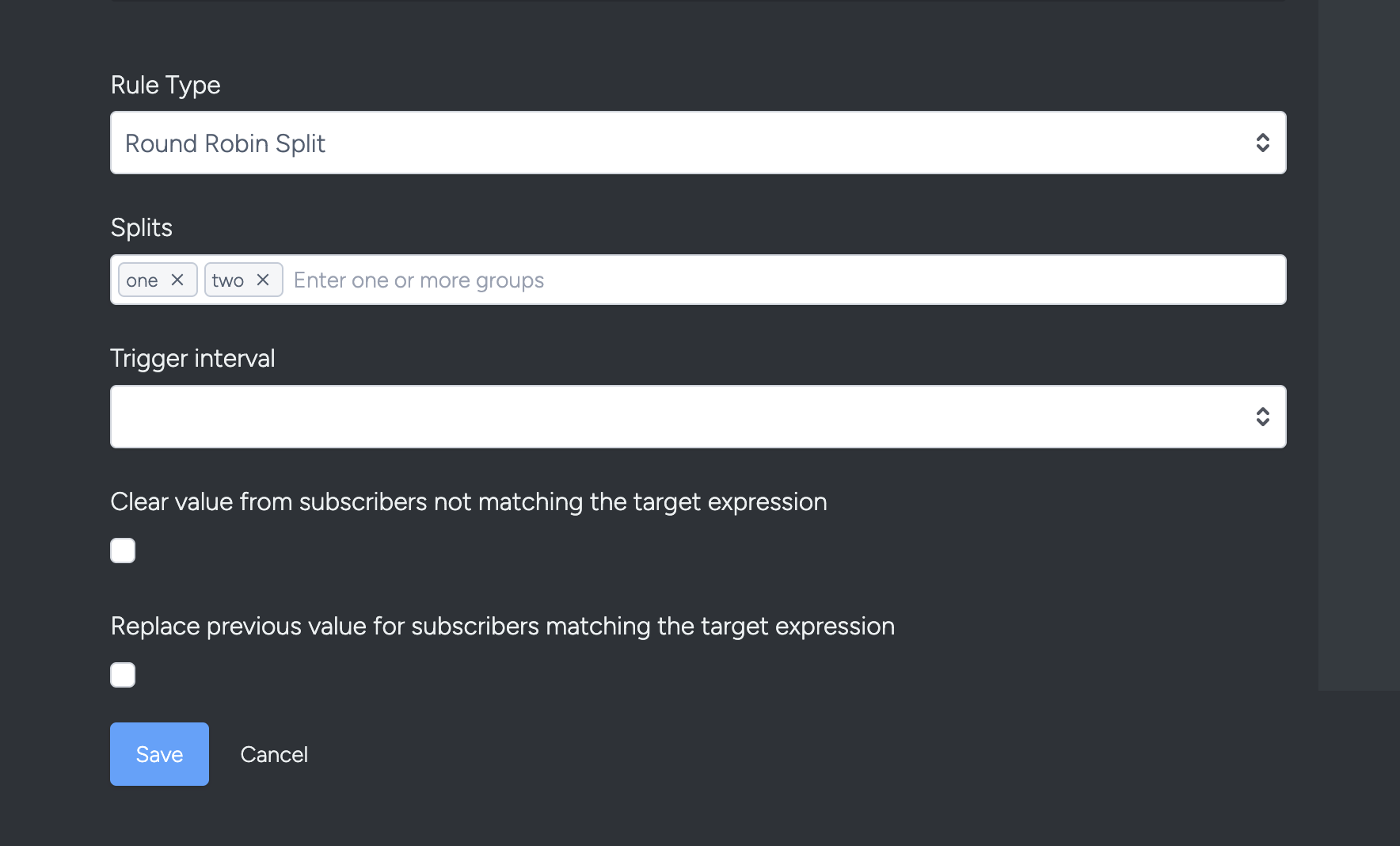
3. Percentage Split
This is similar to the above, but allows you to assign a percentage chance of a subscriber having each of the values.
For example, if you assign G1 with 50%, G2 with 25%, and G3 with 25%, after sufficient subscribers have been evaluated;
- 50% of them will have the value G1
- 25% will have the value G2
- 25% will have the value G3.
Because these values are assigned randomly, you'll need 1000+ subscribers for the percentages to be roughly consistent with your settings used in the fields.
Please note that the percentage values in the right column must add up to 100
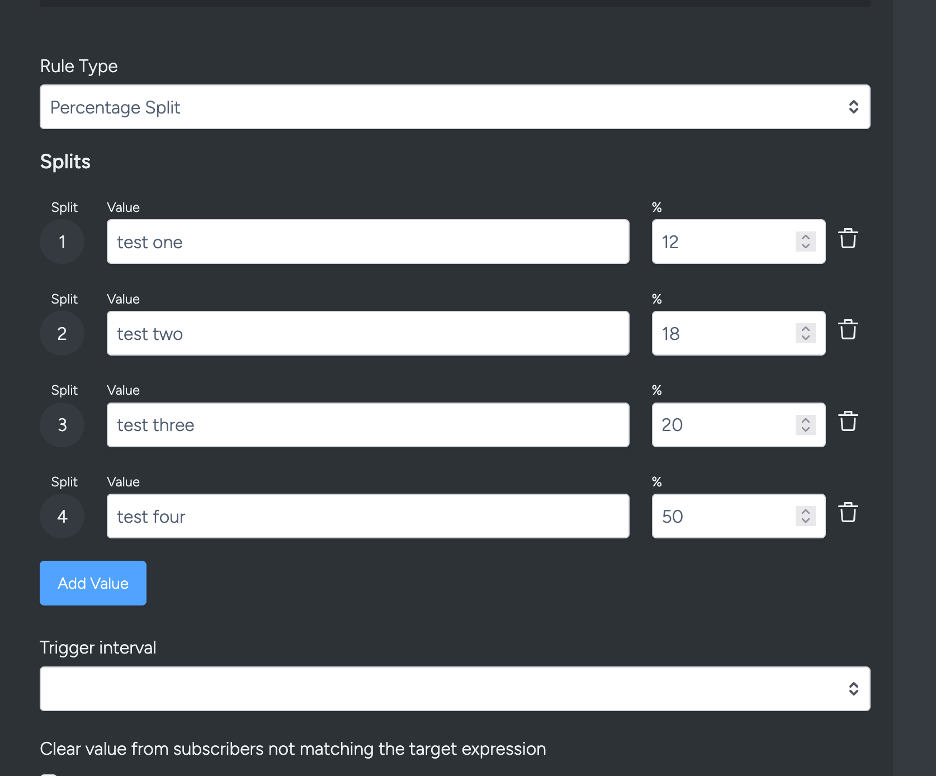
For more on Calculated Custom Fields and examples, see Calculated Custom Field Use Cases.
