- Support Home
- Knowledge Base
- Tracking And Reporting
- Reports
- How can I check how many subscribers have replied to SMS?
How can I check how many subscribers have replied to SMS?
You can review the number of inbound SMS replies via a self-serve extract in Taguchi.
- Head to your Taguchi Organisation.
- Head to the Subscribers area and locate the “Run Extract” button.
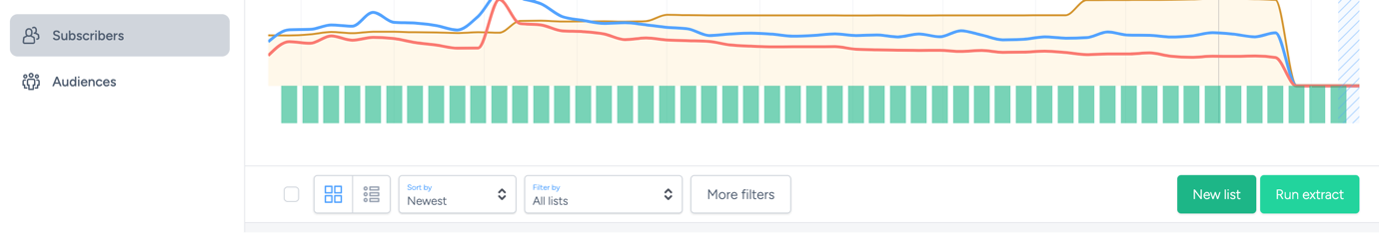
- Click on the “Run Extract” button and run a “Subscriber Profile” extract.
You can utilise the following target expression examples, in order to extract SMS replies:
- replied SMS (this will run an extract on replies to any SMS sent at any time).
- replied activities XX, YY (where XX and YY are your activities. You can do this for one or multiple activities. This will run an extract on replies to the activity IDs that you specify).
- replied SMS this month (this will run an extract on replies to any SMS sent ever during the month).
- replied SMS YYYY-MM-DD to YYYY-MM-DD (this will run an extract on replies to any SMS for a specified date range).
You can continue to refine your target expression by using the target expression builder.
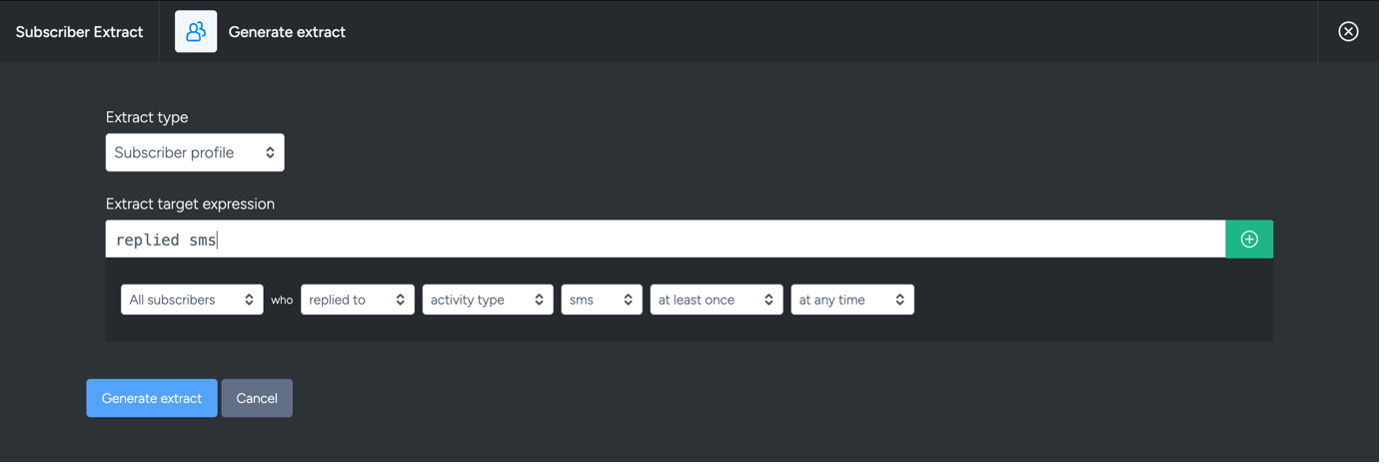
- Once you click on the “Generate Extract” button, you’ll be redirected to the dashboard. From here, head to the notifications panel on the right-hand side. A notification will appear showing that your extract is generating.
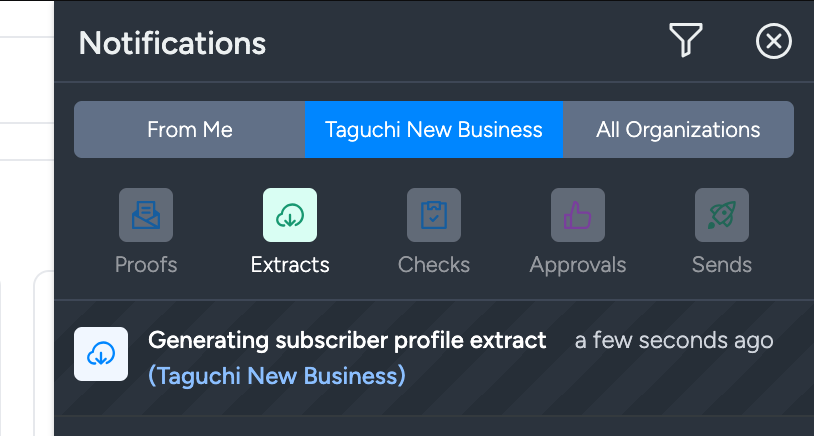
- Once your extract is done generating, another notification will appear detailing the number of responses. You can download the extract to view the subscriber details.
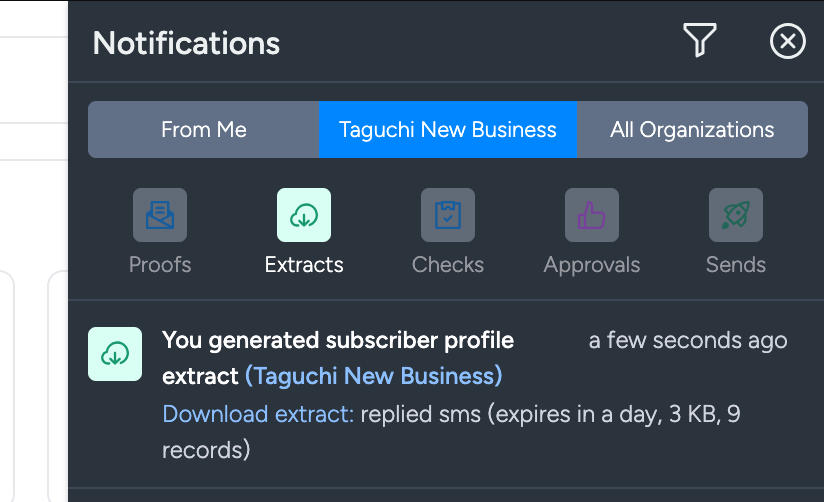
Please note: 'Generate data' access rights are required to generate extracts. For more on user access rights, see our V5 user guide. Downloading the extract means downloading a file containing personally identifiable information on your computer.
If you would like to have a custom report on inbound SMS replies made available to your organisation, speak to your Client Success Manager to help deliver this.
