- Support Home
- Knowledge Base
- Campaigns And Activities
- Content
- What are coupons and how can I use them?
What are coupons and how can I use them?
Coupons are personalized discounts and offers assigned to individual subscribers.
To get started with using Coupons in Taguchi, make sure you have the Content Edit role for your user.
How coupons fit into the queueing and send process
The following diagram illustrates how coupons are assigned in Taguchi.
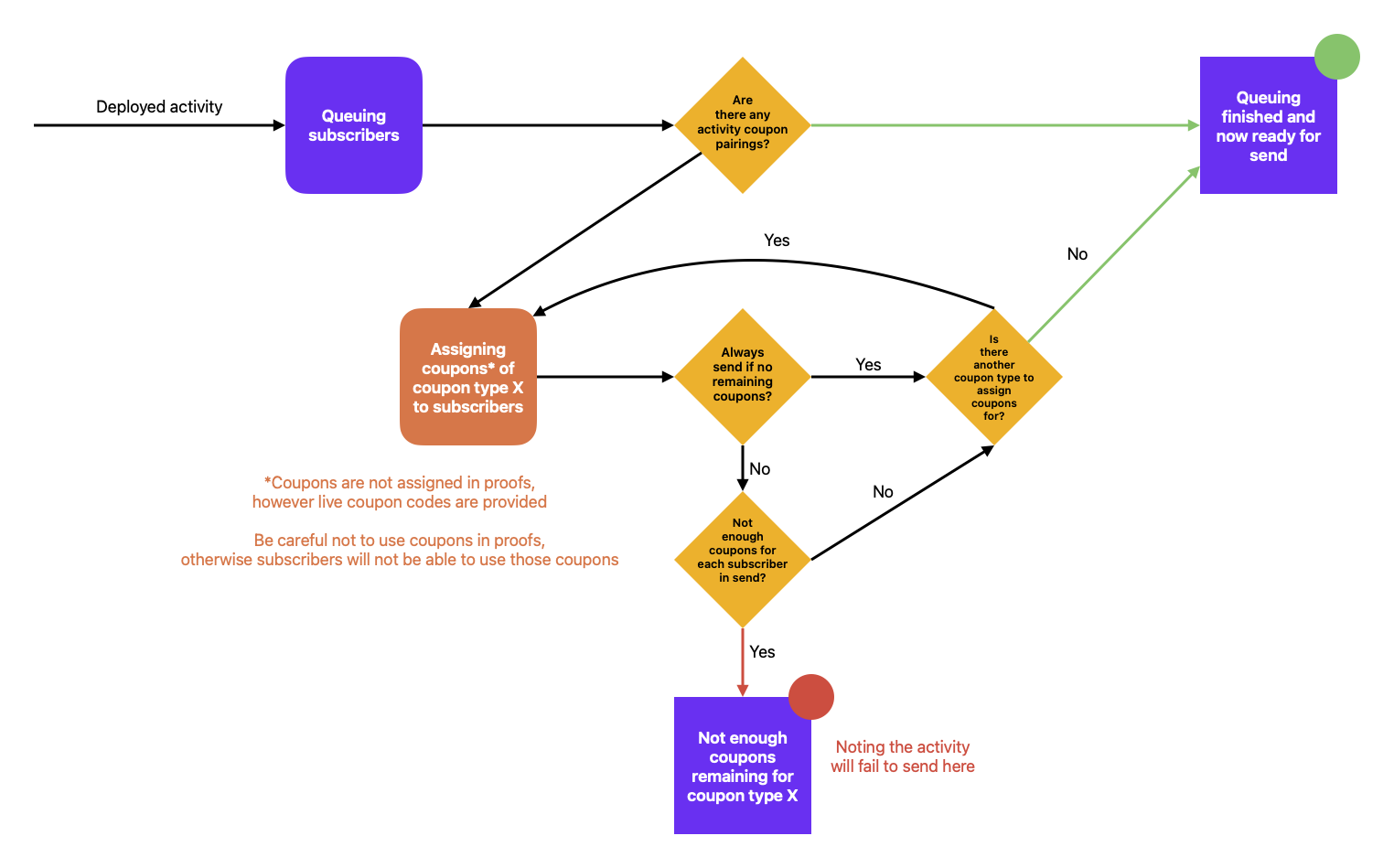
Creating a Coupon Type
- Navigate to Settings
- Click on Coupons
- Click on Add new coupon type
- Input the new coupon type name
- Click save
- See new coupon type appear in Coupons Settings page table
| Creating the coupon type | Viewing the coupon type in the Coupons Settings page |
|---|---|
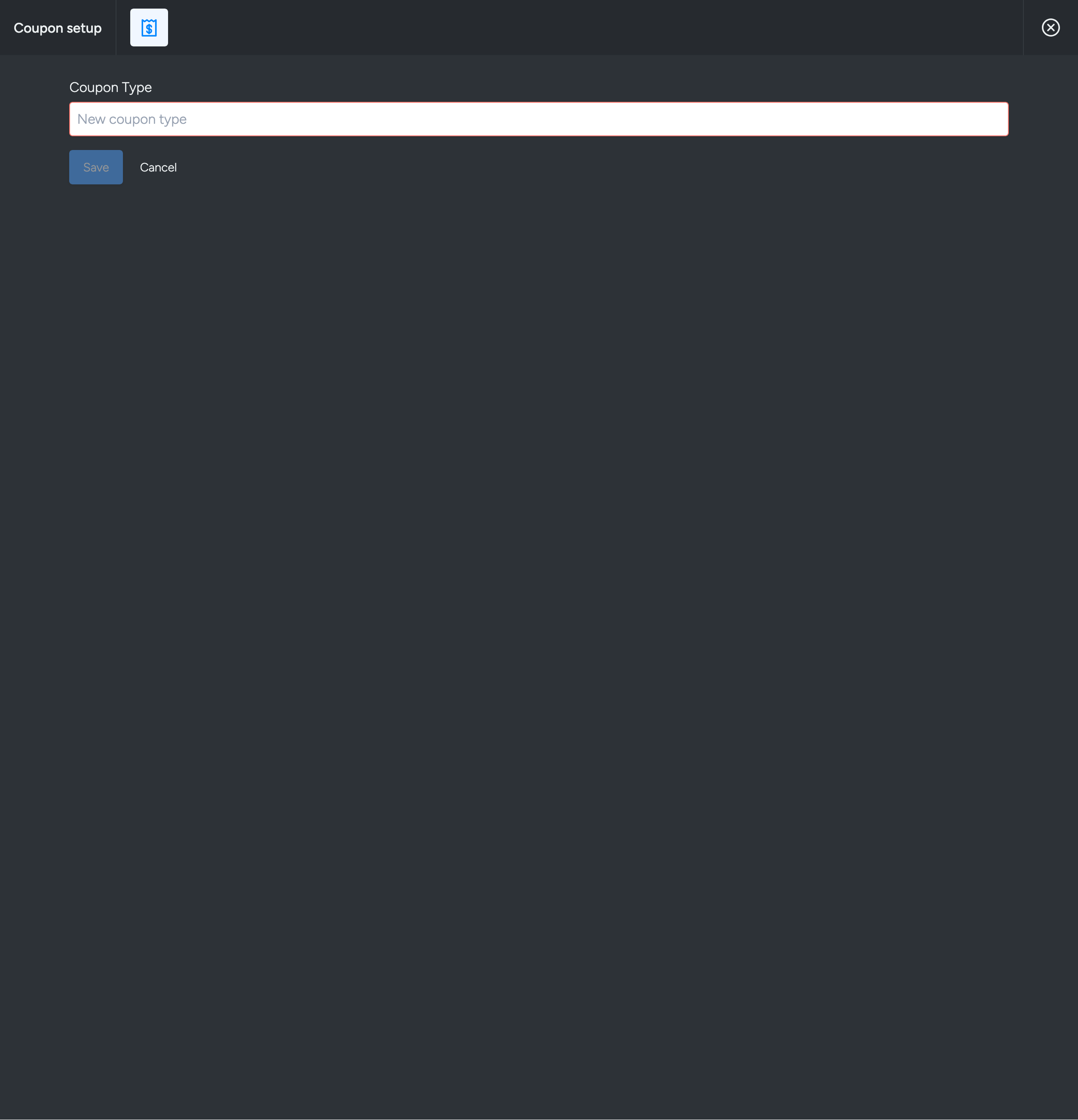 |
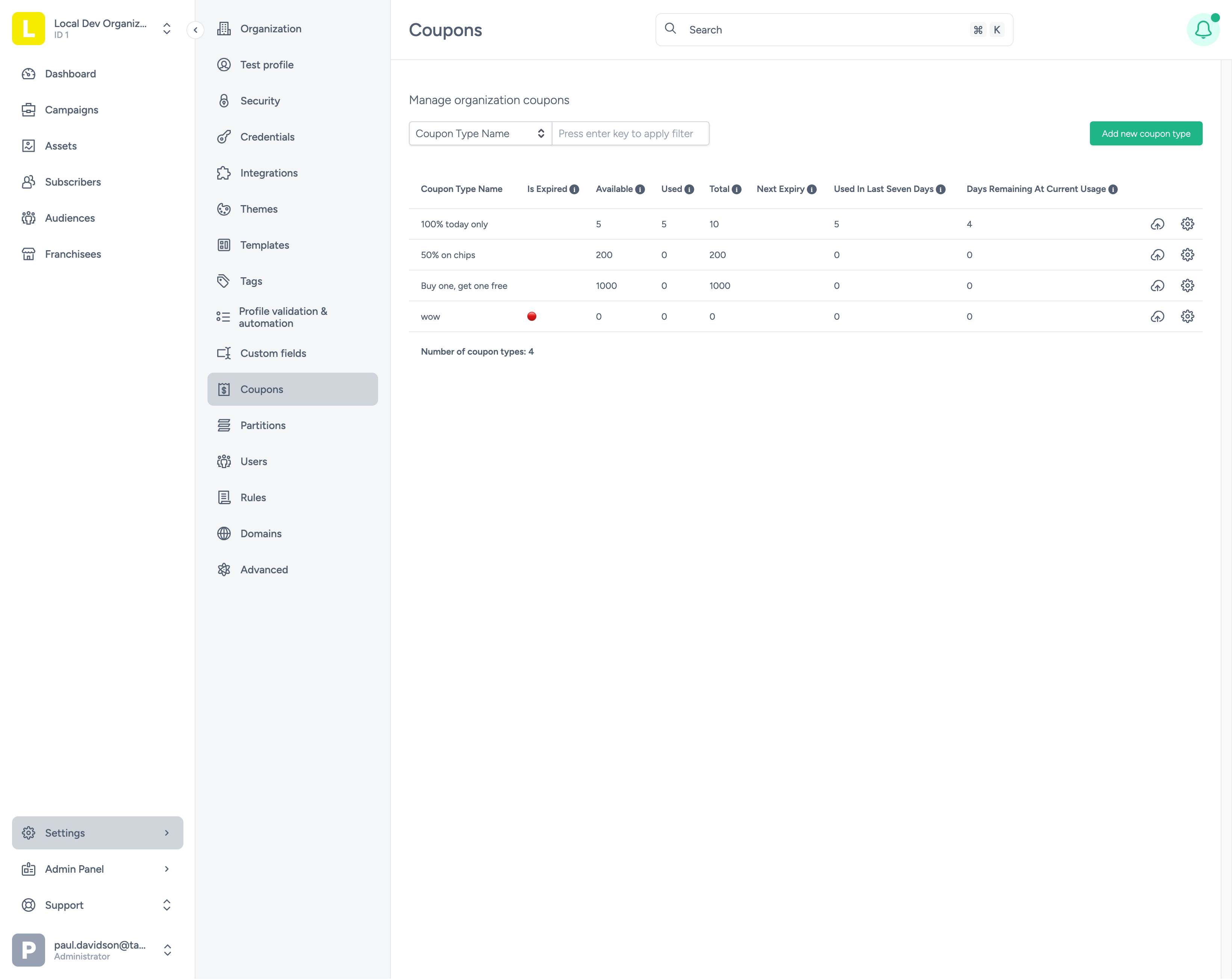 |
Uploading Coupons
Once you've created a coupon type, follow these steps to upload coupons:
- Click the Upload button in the Coupons page next to the coupon type you want to upload coupons to
- Alternatively, click Upload Coupons in the Coupons page.
- Select the coupon file to upload (.txt or .csv format).
- Map the columns from the file to the corresponding fields.
- If the first row contains column headers, check "Do not import column headers" to skip it.
- Click Start Import to begin uploading the coupons.
- Wait for the import to complete and review the results.
Viewing Coupon Stats
Stats are available for Coupons in the Coupons Settings page and the individual coupons pages.
Coupon Settings
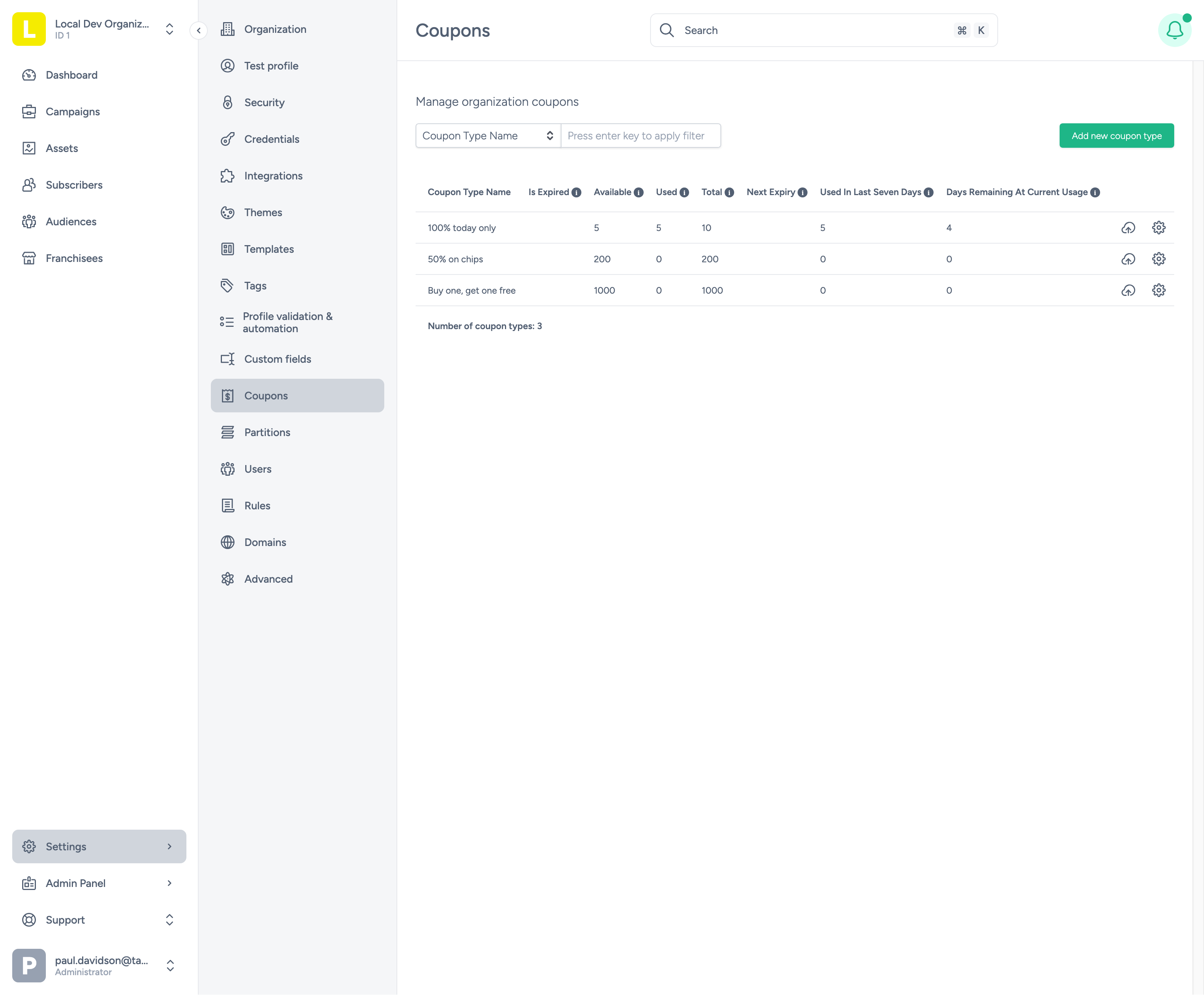
Coupon Setup
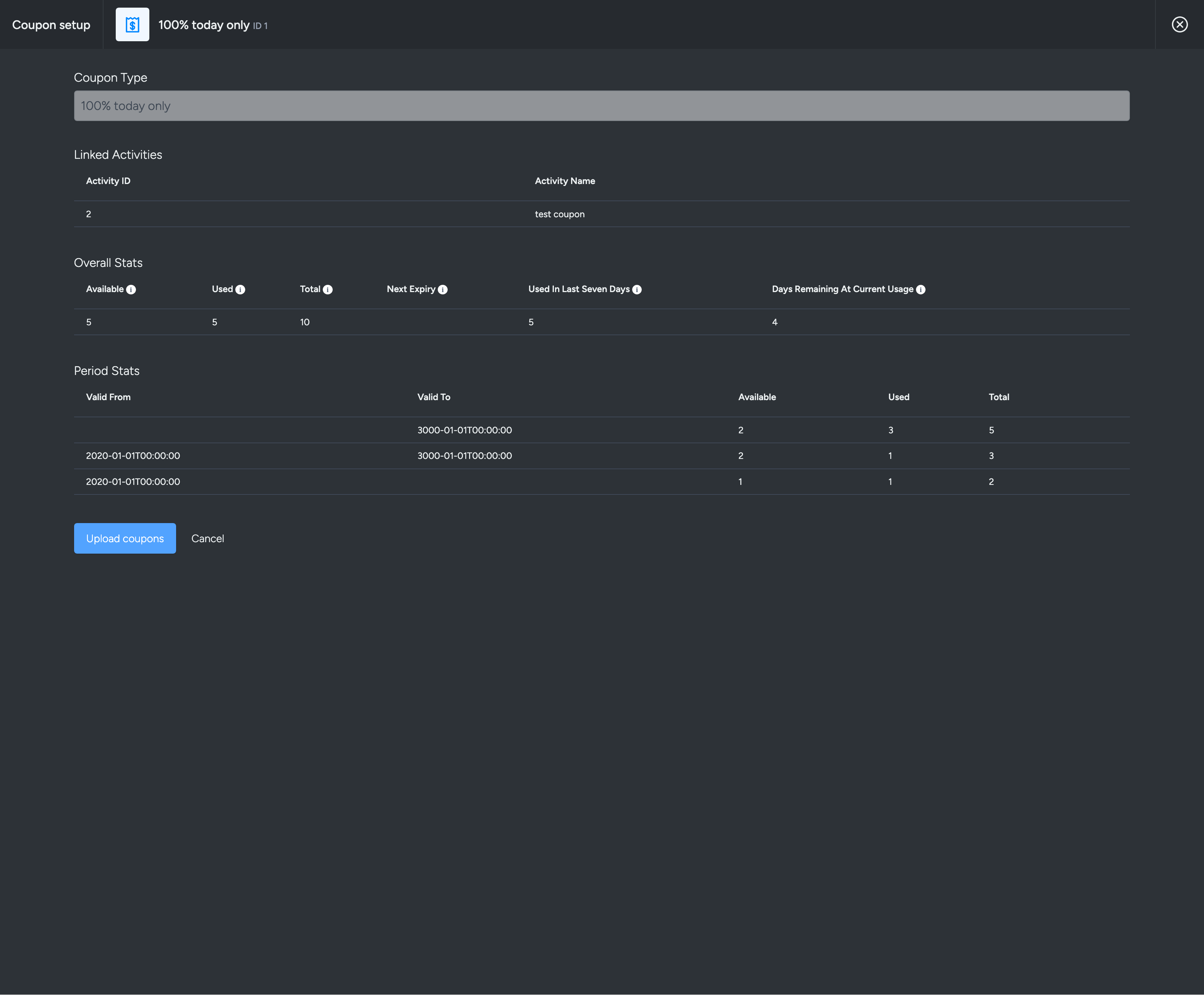
Coupon Personalisation (available in Activity Editor)
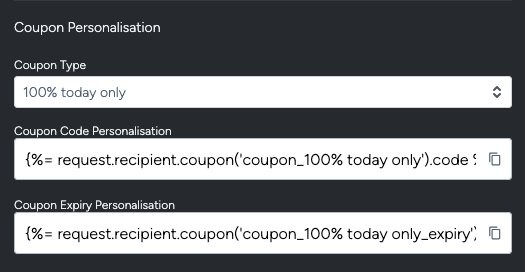
Pairing a Coupon Type to an Activity
This is only available for email activities at the moment, please contact Taguchi Support if you wish to pair this to another activity type (Eg. sms).
- Navigate to v5 email activity
- After email theme is set up, go to the Features tab
- Click on Coupon Pairing
- Click on Pair Coupon
- Input the name of a coupon in the system and select the relevant modes
- Click on save
- View the paired coupon/s to the activity
- From here you can also copy the personalisation for a particular coupon type into a content block for use in the activity
Coupon pairing modes
- Subscribers will always receive new coupons
This mode ensures that subscribers will always receive a new coupon, everytime that this activity is sent out.
- The activity will send even if there are not enough coupons for all subscribers
This mode ensures that an activity will always send, regardless if there are not any coupons left.
Activity Check Results and Coupons
When running an activity check for an activity with coupon pairing, the coupon settings can affect the number of recipients returned:
- If the setting "The activity will send even if there are not enough coupons for all subscribers" is disabled and there are not enough coupons for the number of targeted subscribers, the activity check will return 0 recipients.
- If the setting is enabled, and there are not enough coupons for all subscribers, the activity check will return the total number of contactable subscribers.
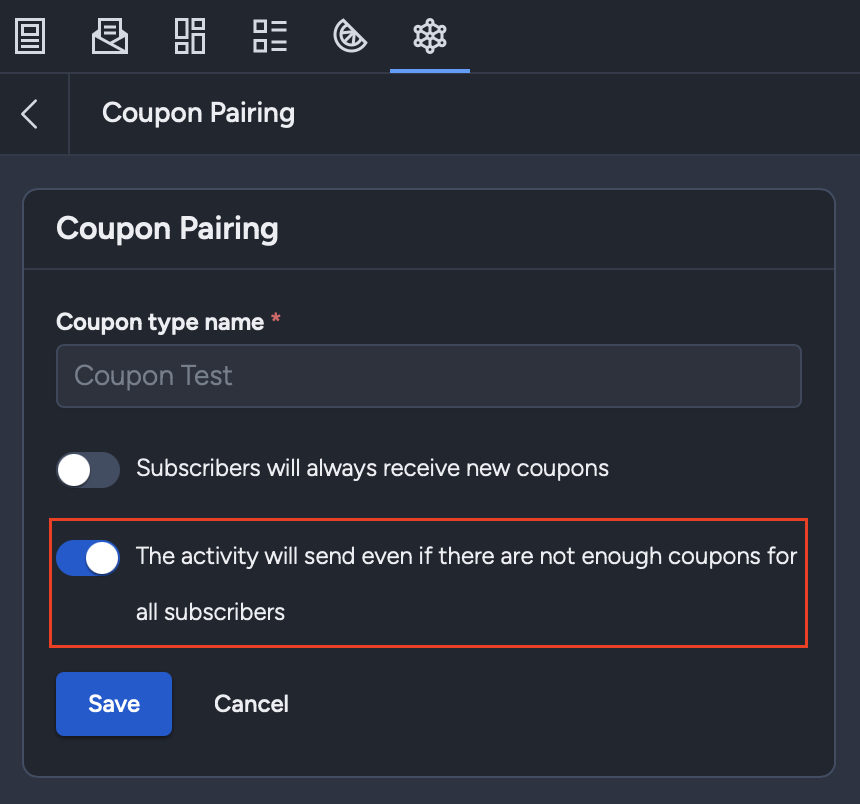
You will also notice that when this setting is enabled, the coupon will display a text label stating "Always send if no coupons".
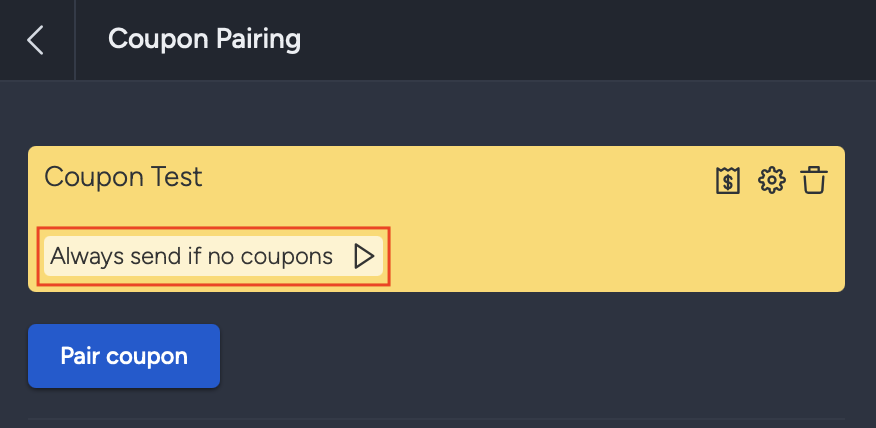
Important information about coupons
- An activity that has a coupon pairing and not enough coupons will, by default, not send out to subscribers unless the mode "The activity will send even if there are not enough coupons for all subscribers" is selected in the coupon pairing.
- The send speed of activities can be slower due to the use of the coupons
- Proofs of a coupon paired activity get a real coupon code that is not assigned
- It is recommended to not use this code, otherwise a subscriber can receive a coupon that is already used
Some example use cases
- Birthday trigger that is always supplied with new coupons
- First time signup promotion trigger
- Local store coupon for a deal
For any queries related to this, please contact Taguchi Support
