- Support Home
- Knowledge Base
- Subscriber Management
- Handling Unsubscribes
- How do I unsubscribe subscribers in V5?
How do I unsubscribe subscribers in V5?
Taguchi allows you to mark subscribers as globally unsubscribed.
Simply navigate to a subscriber profile within Taguchi. You will find a red button stating 'Mark as globally unsubscribed'. Click this button to mark the user as globally unsubscribed.
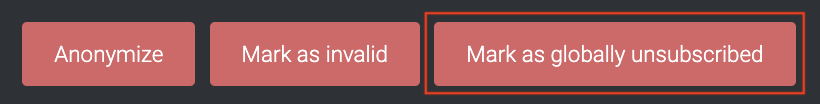
The subscriber is now marked as globally unsubscribed.
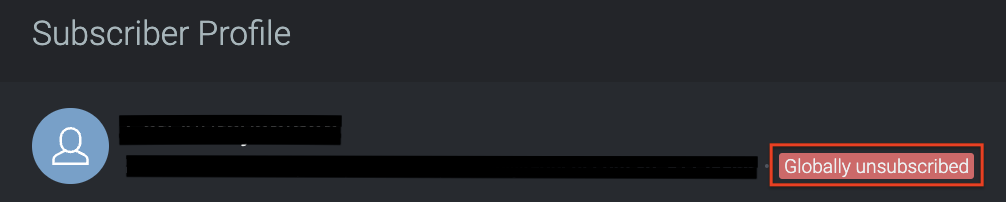
You will not be able to send any activities to this user after she/he is marked as globally unsubscribed.
Refer to Can I still send emails to unsubscribed users?
Note: The subscriber can still be subscribed to other lists despite being globally unsubscribed, do check the lists that the user has unsubscribed from after clicking the 'Mark as globally unsubscribed'.
To globally resubscribe a user, refer to How do I reset an unsubscruption status for a subscriber?
