- Support Home
- Knowledge Base
- Campaigns And Activities
- Broadcast
- I have broadcast an email with incorrect distribution settings.
I have broadcast an email with incorrect distribution settings.
If your distribution settings were incorrect and you need to resend, your best option is to pause the broadcast, and clone the activity. For instructions how to clone an activity, see the clone subheading under the Activity Actions section in our user guide here. Once you have cloned the activity, you can:
Option 1 - Enter a target expression directly into the target expression field.
- Enter your target expression into the first text box and it will be validated as you type. See Activity Targeting for more information. If your target expression is valid, it will generate the choices in the target expression builder.
Option 2 - Use the target expression builder to create the target expression.
- In the cloned activity, click the 'Setup & Target' link. A modal will appear where you can edit these settings.
- In the target expression builder, select 'All subscribers' then 'Do not match:'
- Search for the name of the original list that was sent to the subscribers with the incorrect distribution settings and click on it.
- Select 'All subscribers' then who 'were sent', 'activity(-ies)'
- Search for your activity or enter the activity ID and click on it.
Finally, Click 'Save'.
Your distribution settings should look similar to the screen show below but the campaign and activity name/ID will be different:
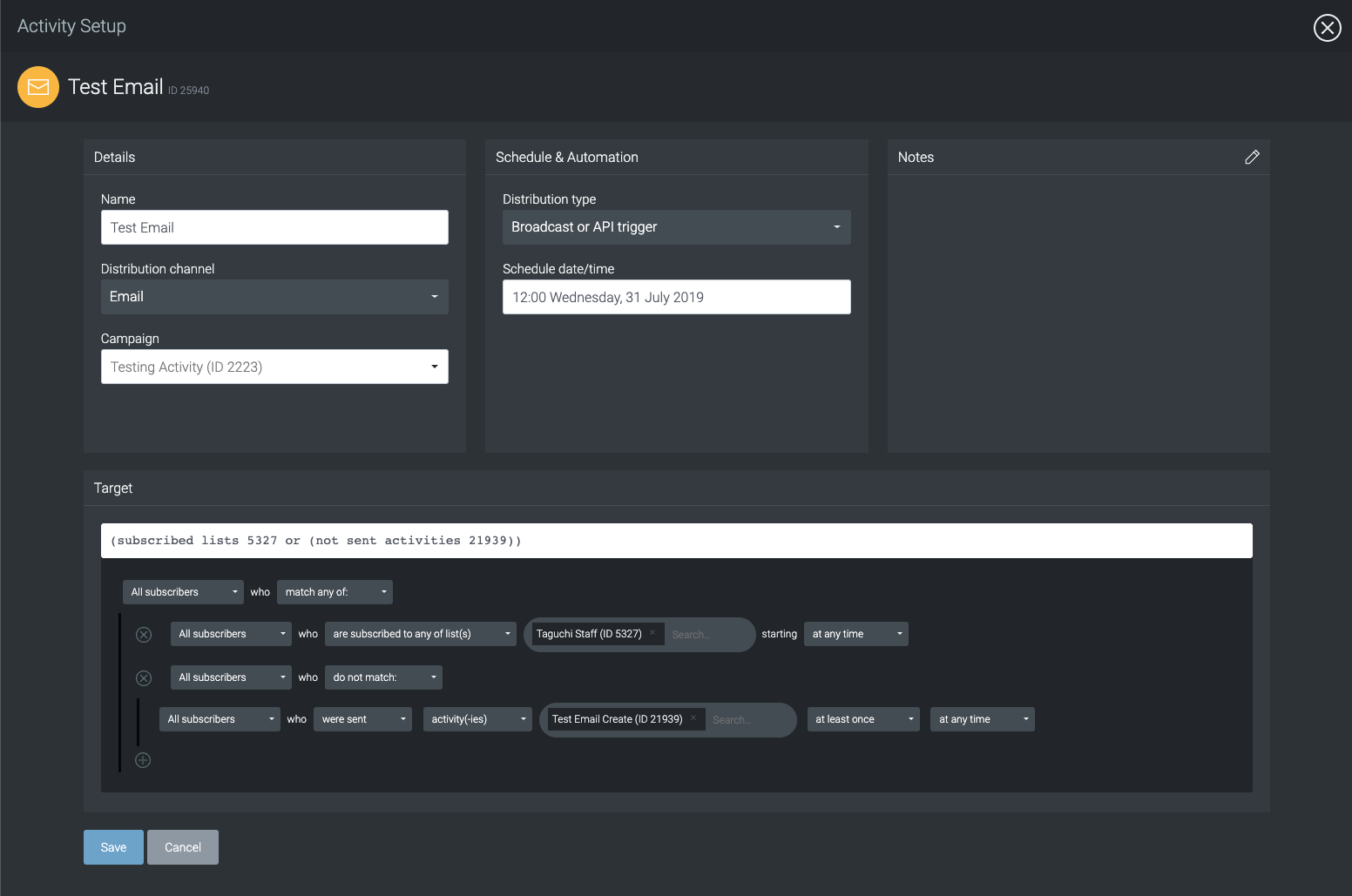
You can then deploy as you would a normal broadcast. See how to approve/broadcast your activity here
