- Support Home
- Knowledge Base
- Campaigns And Activities
- Broadcast
- Sample Opt-In Campaign when you’re unsure about your legacy data
Sample Opt-In Campaign when you’re unsure about your legacy data
Sample Opt-In Campaign when you’re unsure about your legacy data
Do you have a data set you’re unsure you can contact? You don’t have a trace of opt-outs for them, but you also haven’t communicated with them in a while so are unsure if their marketing consent flag is still valid?
You can run a “clean-up” campaign to ensure you keep only the subscribers who want to hear from you.
Step-by-Step Guide:
Create a campaign folder specifically for this purpose and add a note to give it some context
In that campaign folder, set up 2 activities add notes to give them some context
- 1 email
- 1 landing page (web)
Upload the legacy data into a clearly marked list and add a note to provide context
e.g., name the list 'not yet cleaned' or 'pending explicit consent'Send a service email to that list
- The content should include something along the lines of: "Please confirm you'd like to opt-in for marketing messages sent to your email address by clicking on the link below. If you don't click, we will anonymize your data in 30 days"
- This email should not contain any marketing content
- Ensure this email contains a working unsubscribe link
- Here's a sample of what this might look like:
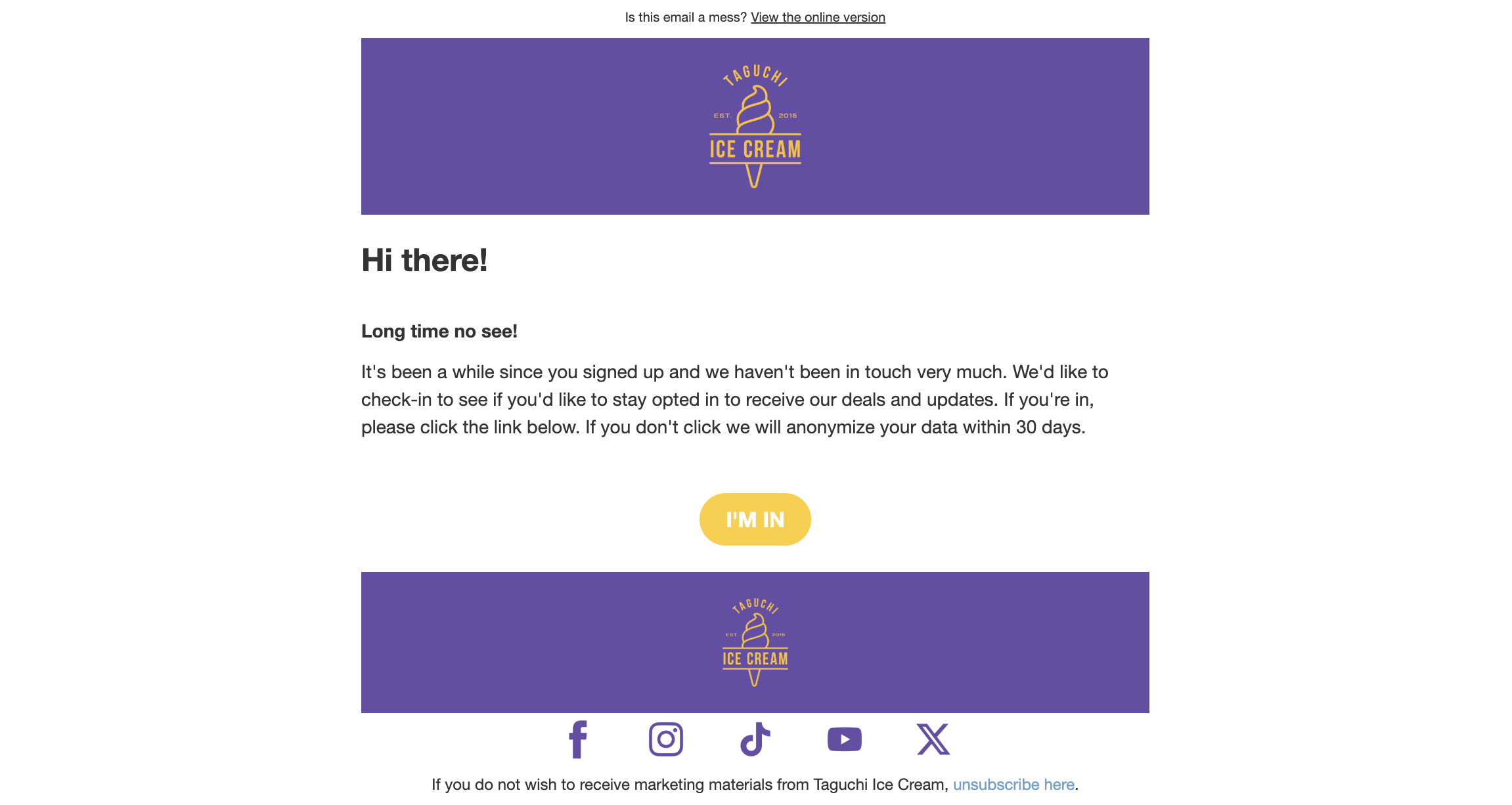
The call to action (CTA) in that email will link to the landing page you’ve set up.
- The landing page can include any type of marketing content you’d like to put forward.
- Here’s a sample of what this might look like:
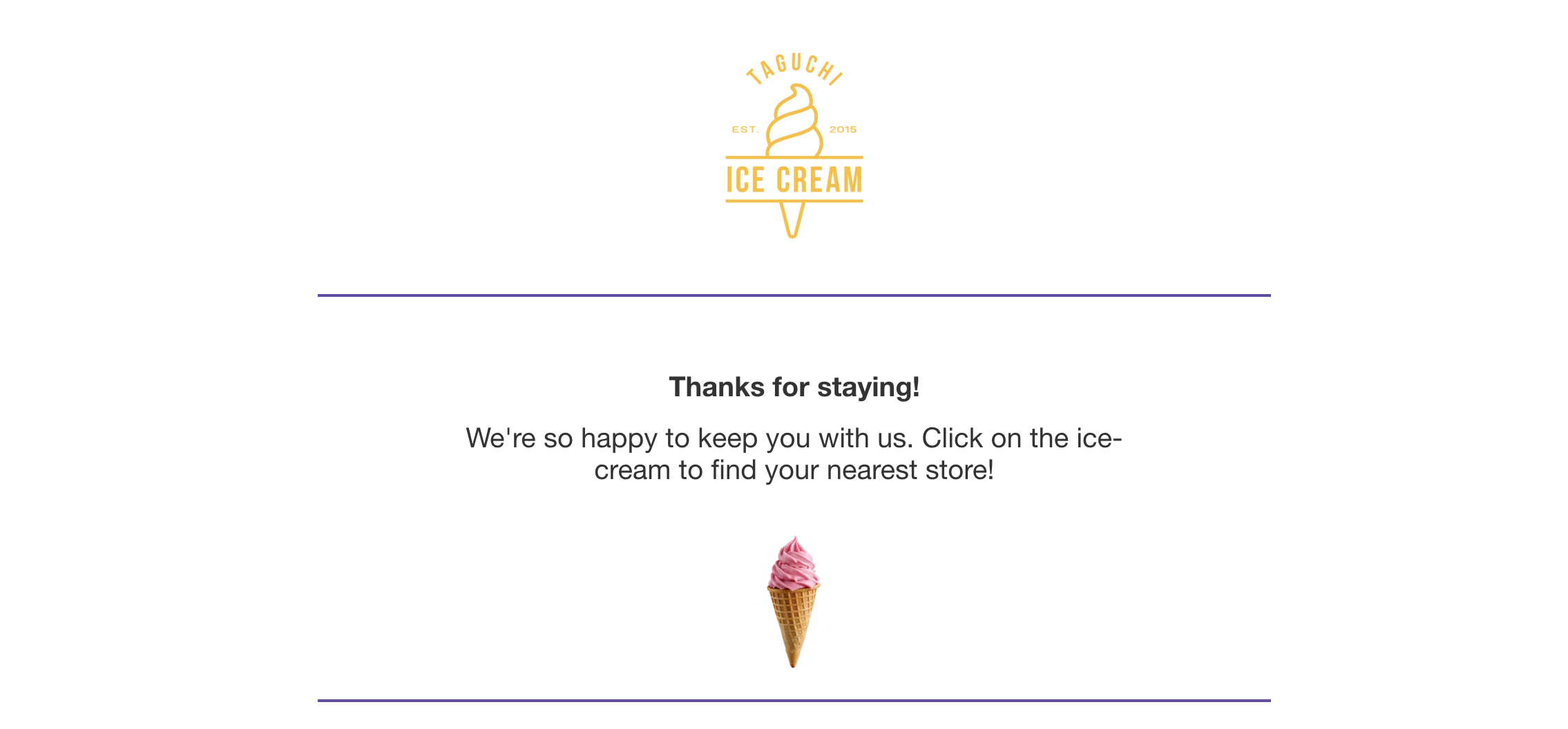
If the subscriber clicks on the link they are now deemed contactable for marketing communications. They now need to be added to a separate list clearly marked as “clean”
- You can extract those ‘clean’ profiles by running an extract such as “sent activity [clean-up email] and clicked link [insert landing page URL] activity [clean-up email]”
30 days after sending the initial ‘clean up’ email, anyone who hasn’t clicked is now deemed non-contactable and you must anonymize their data (as per your initial email to them).
- Contact Taguchi Support to help you in the anonymization process.
- Your request to Support will be to anonymize anyone who was “sent activity [clean-up email] and not clicked link [insert landing page URL]”
You can learn more about data anonymization in our Knowledge Base: “What is Data Anonymization?”
