- Support Home
- Knowledge Base
- Tracking And Reporting
- Activity Checks
- What are activity checks and why should I use them?
What are activity checks and why should I use them?
What is an activity check?
Activity checks allow you to check various aspects of an activity before broadcast which cover:
- Links - Broken links, malformed URLs, links with white space in them, remote server errors, missing attributes. For examples see 'How do I read my Activity Check?'.
- Images - Missing images, malformed image URLs, missing attributes. For examples, see 'How do I read my Activity Check?'.
- Targets - A summary of the broadcast destination and the estimated number of subscribers your send will reach. For examples, see 'How do I read my Activity Check?'
- Personalization Tag Errors - For examples, see 'How do I read my Activity Check?'
- Open-rate Tracking Image Errors - For examples, see 'How do I read my Activity Check?'
- DKIM and SPF Status - For examples, see 'How do I read my Activity Check?'
- Segmentation - Detail on the segments set up within the activity including the estimated number of subscribers you will reach per segment.
- Email size - The size of content within an activity (not image size). For information on ideal email sizes, see 'How do I read my Activity Check?'
- Bad XML content - Detail on whether the activity contains any XML content. For more information, see 'How do I read my Activity Check?'
What are the advantages of running an activity check prior to broadcast?
The advantages of running an activity check prior to broadcast are as follows:
- Validates that your activity is going to be sent to your intended targeted subscribers.
- Flags any errors in your activity that may reduce the effectiveness of your campaign. For example, link errors or missing subject lines.
- Detects possible issues with target expressions such as incorrect syntax or 0 recipient scenarios.
- Alerts of any errors with SPF/Sender ID which could cause deliverability issues.
For descriptions on each item in an activity check, see how do I read my activity check.
How are activity checks displayed?
Activity checks are displayed in the following areas of Taguchi:
- Activity Workflow
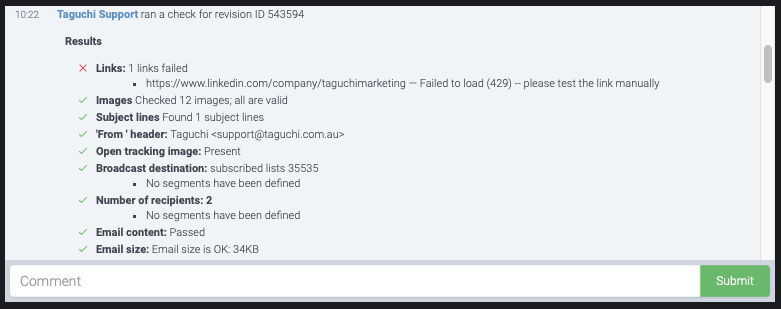
- They are also generated and displayed within the notifications panel.
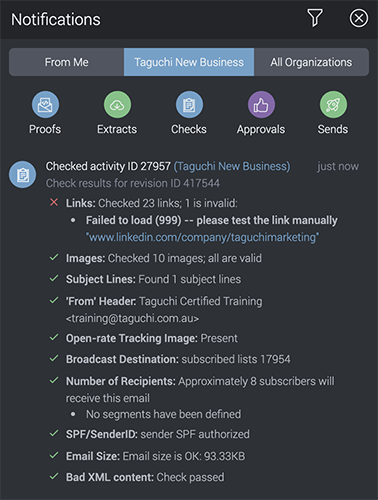
How long does an activity check take to generate?
Activity checks involve subscriber lists and therefore may take some time to process due to multiple contributing factors including size of the subscriber lists, the complexity of the target expression involved, and how many items are in the queue. See How long does an activity check take to process for more.
What type of activities can you run a check on?
You can run an activity check on the following types of activities:
- SMS
