- Support Home
- Knowledge Base
- Campaigns And Activities
- AB & Multivariate Testing
- Creating an A/B split test email activity
Creating an A/B split test email activity
A/B split testing is a way of working out which of two (or more) content options is the most effective. Read more about what A/B split testing is here.
To begin, simply create a new activity or open an existing activity. You will need to determine which content you wish to split test before continuing.
Creating an A/B or split test
Creating an email to conduct split testing on requires you to set up multiple versions of content within the one activity.
Testing multiple subject lines
To add a subject line variation, simply click the 'add subject line' button underneath the subject line field.
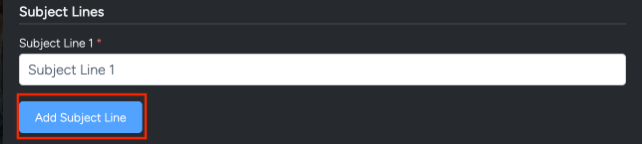
This will display a second subject line field which you can then populate. If you wish to add more subject lines, simply keep clicking the 'add' button until the desired amount of subject line fields appear.
There is no limit to how many subject lines you may use, but we would recommend using five or less depending on subscriber numbers.
Testing multiple content blocks
To test multiple content block variations, simply click the beaker symbol highlighted below in one of your content blocks.
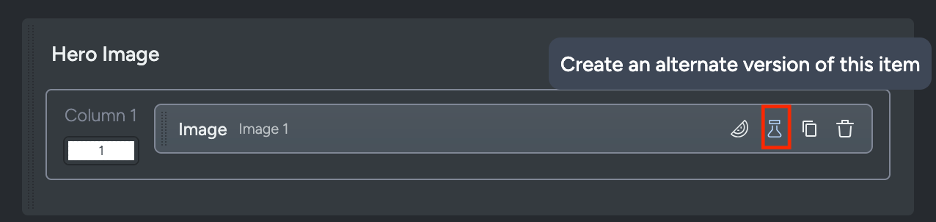
This will add an alternative block which you are able to then expand and populate.
If you wish to add more variations, simply keep clicking the 'add' link until the desired amount of variations appear.
There is no limit to how many variations you may use, but we would recommend using five or less depending on subscriber numbers.
With A/B split testing, you will need to have the same number of content blocks as you have subject lines.
Understanding combinations
Since A/B split testing forms combinations and tests them against other combinations, it is important to understand how combinations are made when adding subject lines and content block variations.
Here's an example: If you had three subject lines, three hero image variations and three banner block variations, this would form three combinations consisting of:
- Subject Line 1 + Hero Image 1 + Banner Block 1
- Subject Line 2 + Hero Image 2 + Banner Block 2
- Subject Line 3 + Hero Image 3 + Banner Block 3
Each variation is paired with other variations in numerical order to form a combination.
If you had two subject lines, three hero images and three banner blocks, only two combinations will show as the third combination requires a subject line to be paired with it.
Select a testing algorithm
Taguchi supports three types of testing algorithims for A/B testing or split testing:
Test only
- Even split
- Custom split
Test and optimize
- Smart optimizer
If you select 'custom split', define the weight of each combination.
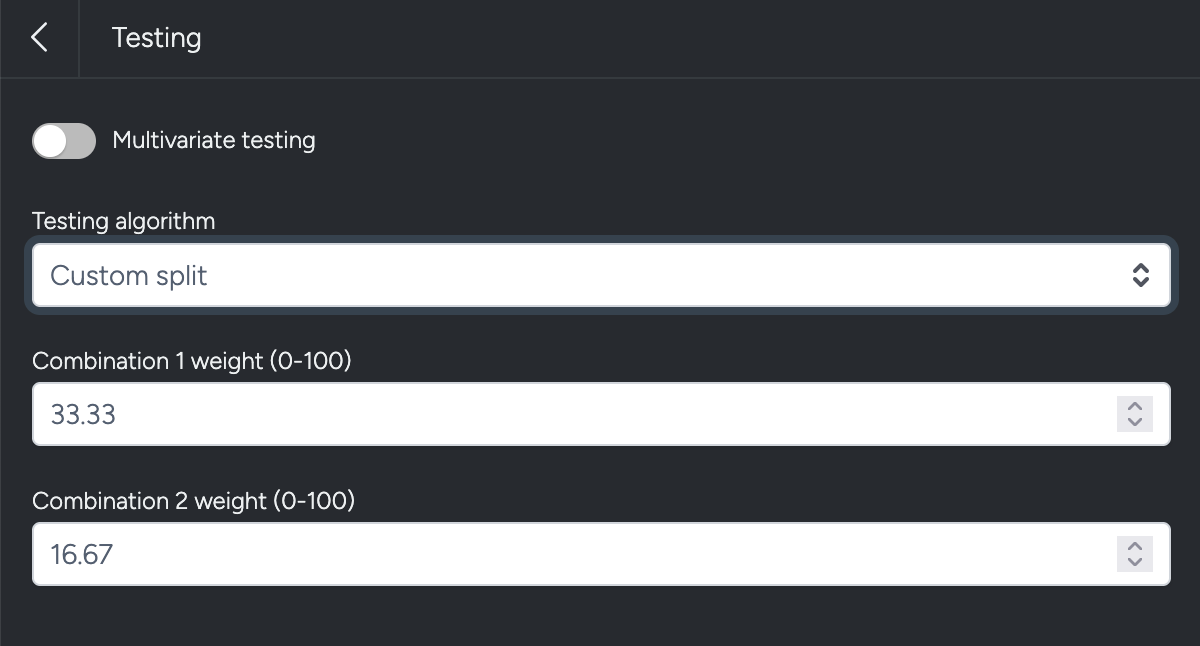
Refer to our article on testing algorithms here.
Proofing an A/B split test activity
When sending proofs, no further options need to be enabled. Our system will detect any A/B split test combinations and will send proofs for each combination.
You can also see combinations via the UI by selecting a combination from the dropdown box at the top of the activity preview window:

Broadcasting an A/B split test activity
Broadcasting an even split or custom split test activity is the same as broadcasting a standard activity, simply approve the activity and click the 'Deploy' button.
Ensure you adjust the throttle to a reasonable rate to allow our system to track subscriber interactions during the send and perform the even split or custom split test.
If the list size is less than 1000 people, ensure the throttle rate is set to less than 10 for the testing to work properly.
For more information on how our system works in regards to multivariate testing and subscriber interaction tracking, click here.
